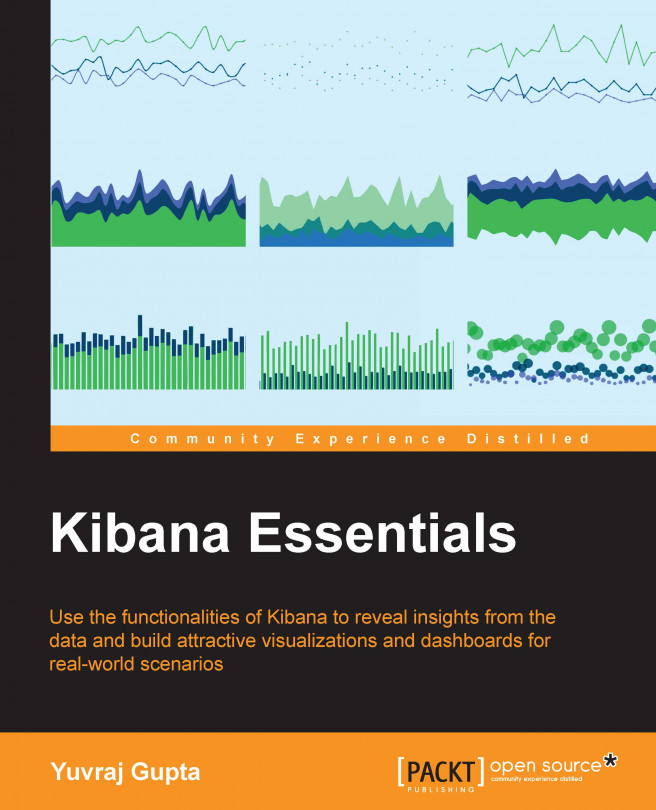Understanding the Fields list
The Fields list contains a listing of all the fields contained in the documents that appear within a selected index. The Fields list appears just beneath the index name on the left-hand side of the Discover page. It is used for knowing which fields appear in the data on the basis of which analysis can be done. It contains popular fields, selected fields, and all the other types of fields. Fields are displayed under each category in alphabetical order.
View field data information
This serves as an important metric that displays how many documents in the selected index will contain a specific field, what will be the top five values for the field, and the percentage breakdown of total documents containing the value.
Note
By default, document data contains 500 documents matching the search query as listed, although it can be modified by changing the discover:sampleSize option in advanced settings, which will be covered in Chapter 5, Exploring the Settings Page.
To see...