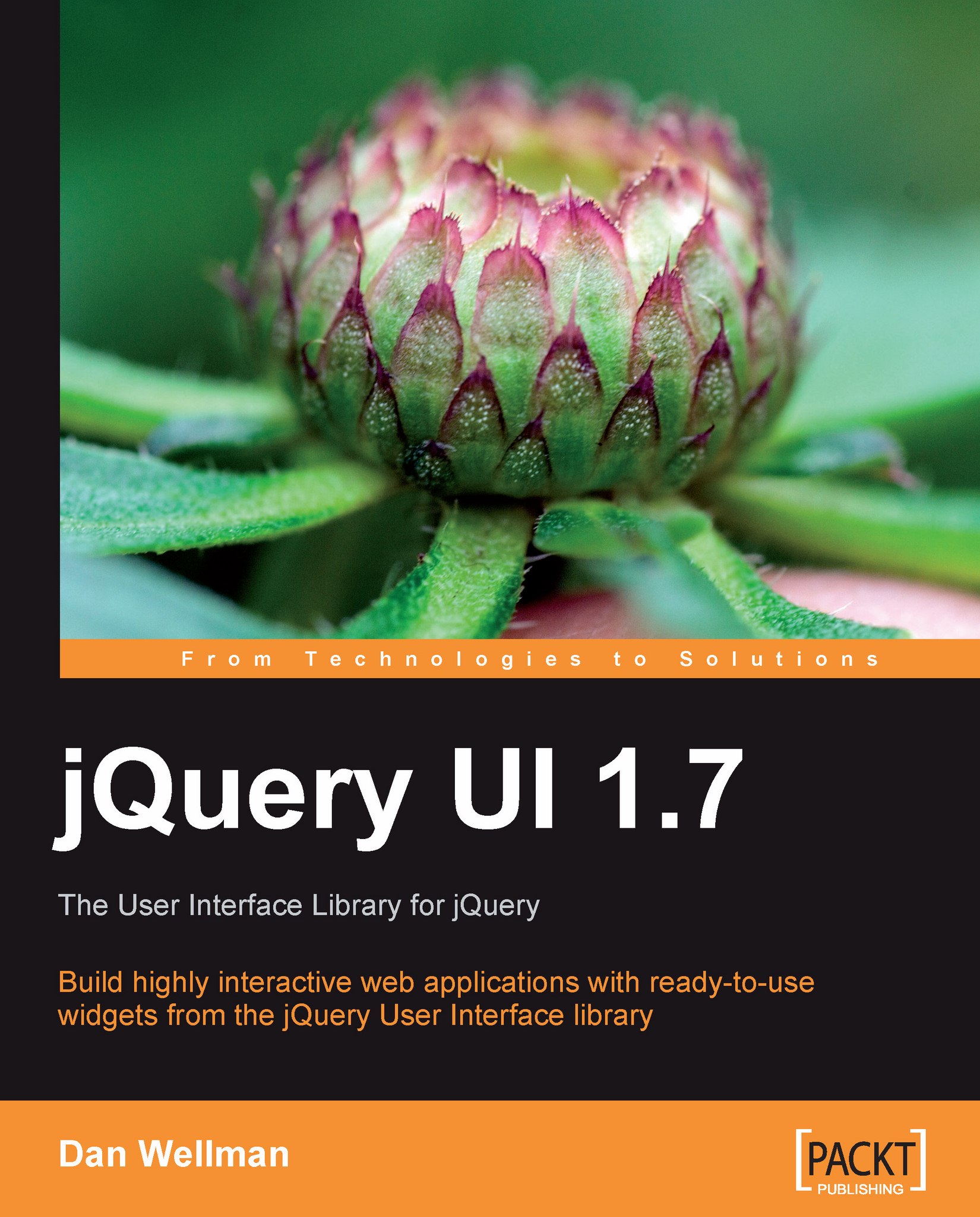An AJAX datepicker
For our final datepicker example, we'll work a little AJAX magic into the mix and create a datepicker. This datepicker prior to opening, will communicate with a server to see if there are any dates that cannot be selected. In a new page in your text editor, begin with the following code:
<!DOCTYPE HTML PUBLIC "-//W3C//DTD HTML 4.01//EN" "http://www.w3.org/TR/html4/strict.dtd">
<html lang="en">
<head>
<link rel="stylesheet" type="text/css" href="development-bundle/themes/smoothness/ui.all.css">
<link rel="stylesheet" type="text/css" href="css/ajaxDatepicker.css">
<meta http-equiv="Content-Type" content="text/html; charset=utf-8">
<title>jQuery UI AJAX Datepicker</title>
</head>
<body>
<div id="bookingForm" class="ui-widget ui-corner-all">
<div class="ui-widget-header ui-corner-top">
<h2>Booking Form</h2>
</div>
<div class="ui-widget...