Some tools for working with Flash
Besides Adobe Flash, there are many other tools currently available for working with Flash objects. Some of these can create Flash objects just as Adobe Flash does. Some are used to create variants of a Flash object, such as a Flash wallpaper, a Flash screensaver, a Flash photo gallery, and so on. In this section, we are going to highlight some of the popular Flash tools that you may need to use while building a Joomla!-based web site with Flash.
SWiSH Max is the alternative to Adobe Flash for creating Flash animations, banners, and designs. It has a simpler interface and is often used by users who want a low cost solution for Flash. Many websites are now using SWiSH animations and hundreds of SWiSH templates are available online. For more information and to download a trial version of this stunning Flash designer, visit www.swishzone.com.
The following screenshot shows the designer interface of SWiSH Max:
Ajax Animator is an online interactive application for building Flash animation. It aims at creating a fully-functional alternative for creating Flash animations. It is available at http://antimatter15.110mb.com/ajaxanimator/build/. If you do not have any tool for creating Flash animations, you can use this simple online tool for creating a quick animation with images and text.
The following screenshot shows the interface for the animation builder that can be accessed only by using a web browser:
Once created, you can preview the animation and download it to your computer.
Wink is a freely available software for creating tutorials and demonstrations. The software records screen activities and voices and saves the resulting video as a Flash animation. You can directly upload the Flash animation to a web server and embed it within any web page. A Flash animation created through Wink thus provides an animated learning material with video, captions, and voice. This is best suited for creating software tutorials and presentations, especially when you want to create some teaching/learning materials to demonstrate how to use a software. You can download this software from the website http://www.debugmode.com/wink/.
The next screenshot shows the Wink interface:
Wink has some other great features too, such as saving the resulting tutorial as an Adobe Flash (SWF) file, a standalone EXE, a PDF, a postscript, and an HTML or any other web image format. It can capture screen activities or use images (BMP, JPG, PNG, TIF, GIF formats) to create a tutorial. The Flash file becomes a highly compressed animation and gives better performance compared to some of the other commercial competing applications. Wink is available for both Windows and Linux operating systems.
When creating a presentation or a tutorial using Wink, you can add callouts, buttons, navigational buttons, and texts through which the users can interact with the tutorial or the presentation.
Charting on web pages is a much sought after feature for web developers. At some point, most web developers want to visualize their data in different types of charts. Recently, the Google Visualization API has opened up the door to the use charting and graphing on web pages. However, Flash charting tools still remain popular for the stunning graphs and charts. There are many Flash charting tools that provide ways to create different types of charts. Some of the popular Flash charting tools are described in following sections.
This proprietary software allows you to create different types of charts from the data you provide. The charts created by this software may have several animations. Dynamic charts can be built using its Pro version. Animated Charts is available from its website http://www.animatedchart.com/.
amCharts provides the flexibility to generate different types of charts using both static and dynamic data. By default, there are four sets of predefined charts: Pie and Donut, Line and Area, Column and Bar, and Scatter and Bubble. It can dynamically generate 2D as well as 3D Flash charts. amCharts is available for use with Joomla!, and we will be looking at this software in Chapter 5 , Flashier than Ever: Maps, Charts, Custom Fonts, Multimedia, and More.
Open Flash Chart is an open source free library of functions that can be used to generate different types of Flash charts. It can be used with different web-scripting languages including PHP, Java, .Net, Perl, Python, and Ruby on Rails. It is feature-rich and easy to use with web-scripting languages. Open Flash Chart is available at http://www.openflashchart.com/. The following screenshot shows a 3D bar chart created using Open Flash Chart:
FusionCharts is a free Flash-charting component that can generate charts from both dynamic as well as static data and can be used with many types of web applications. It is cross-browser and cross-platform and can be used with PHP, ASP, ASP.Net, JSP, ColdFusion, Ruby on Rails, and JSP. You can even use it with simple HTML pages or in PowerPoint presentations. This is a commercial component, but a free version is also available.
By using this component, most of the popular chart formats, including 2D/3D column charts, bar charts, line charts, pie and doughnut charts, stacked charts, and area charts, can be readily generated in an SWF file. The data to be visualized can be taken from XML files. To get a free version of FusionCharts and to know more about it, visit its website at http://www.fusioncharts.com/.
ActionScript is the scripting language for Flash. Most Flash authoring tools now support ActionScript. There are some online repositories from where you can download ActionScript and use these scripts freely. The following are some of the noteworthy ActionScript libraries:
Senocular.com ActionScript Library: This library contains hundreds of scripts for ActionScript versions 1, 2, and 3. The scripts can be browsed and viewed online. You choose a script, copy it, and use it in your Flash object. The library is available at: http://www.senocular.com/Flash/actionscript.php.
ActionScript.org Library: This library contains more than 700 scripts that you can use with your Flash animations. It is accessible at http://www.actionscript.org/actionscripts_library/.
ActionScript Physics Engine: This is a freely available open source 2D physics engine that can be used with Flash and Flex. It is available at http://www.cove.org/ape/.
There are many other sites where you can get lots of ActionScript scripts and tutorials on how to use them.
With this encoder you can convert your videos into high-quality Flash Videos (FLV) and embed them into a web page. After selecting a video to transcode into a Flash video, you can use presets or custom settings and later play the converted FLV with the bundled Riva FLV Player. This encoder can transcode AVI, MPEG, QuickTime, and WMV videos into FLV. It can be downloaded free of charge from http://rivavx.com/?encoder.
The Riva FLV Encoder is shown in the following screenshot:
sIFR is used for adding Flash texts to HTML pages. The font does not need to be installed on the visitor's computer. Instead, by using sIFR, you can create the text in any font as you want, and sIFR will display that text in your desired font irrespective of the availability of the font on the visitor's computer. In chapter 5, we will be looking into using sIFR in Joomla! sites.
PowerPoint to Flash converter
Many general users may not know how to use Flash. Generating Flash animations may seem difficult to them, or simply, they may not be eager to learn Flash. However, it is expected that most of the readers of this book do know how to make a PowerPoint presentation using text, graphics, and sound. In fact, you can create an animated presentation using PowerPoint, which can later be converted into a Flash object for embedding into your web application. There are many converters which convert a PowerPoint presentation to a Flash animation.
Most of these converters can retain the sound, animation, and other visual effects of PowerPoint presentations. Some are also capable of converting multiple files at once in a batch.
 Argentina
Argentina
 Australia
Australia
 Austria
Austria
 Belgium
Belgium
 Brazil
Brazil
 Bulgaria
Bulgaria
 Canada
Canada
 Chile
Chile
 Colombia
Colombia
 Cyprus
Cyprus
 Czechia
Czechia
 Denmark
Denmark
 Ecuador
Ecuador
 Egypt
Egypt
 Estonia
Estonia
 Finland
Finland
 France
France
 Germany
Germany
 Great Britain
Great Britain
 Greece
Greece
 Hungary
Hungary
 India
India
 Indonesia
Indonesia
 Ireland
Ireland
 Italy
Italy
 Japan
Japan
 Latvia
Latvia
 Lithuania
Lithuania
 Luxembourg
Luxembourg
 Malaysia
Malaysia
 Malta
Malta
 Mexico
Mexico
 Netherlands
Netherlands
 New Zealand
New Zealand
 Norway
Norway
 Philippines
Philippines
 Poland
Poland
 Portugal
Portugal
 Romania
Romania
 Russia
Russia
 Singapore
Singapore
 Slovakia
Slovakia
 Slovenia
Slovenia
 South Africa
South Africa
 South Korea
South Korea
 Spain
Spain
 Sweden
Sweden
 Switzerland
Switzerland
 Taiwan
Taiwan
 Thailand
Thailand
 Turkey
Turkey
 Ukraine
Ukraine
 United States
United States
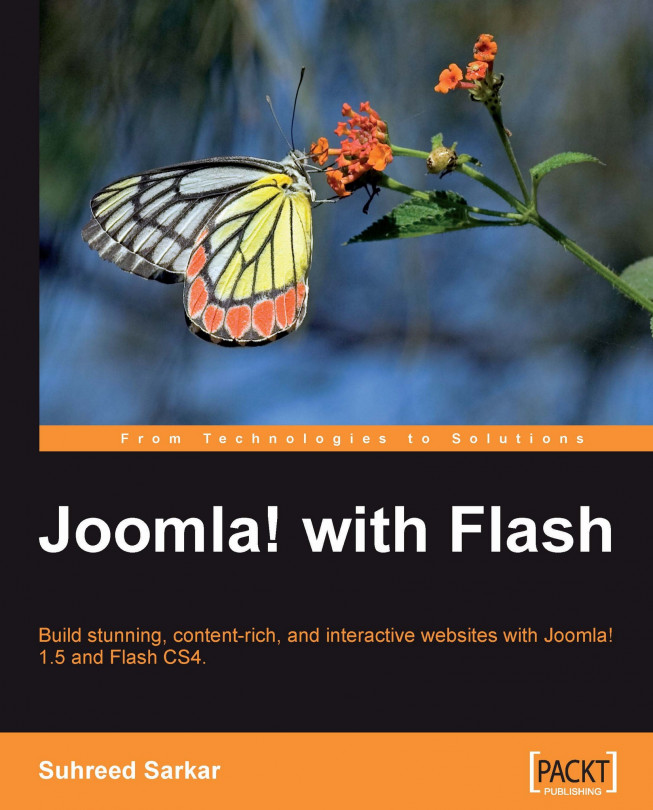














![Pentesting Web Applications: Testing real time web apps [Video]](https://content.packt.com/V07343/cover_image_large.png)