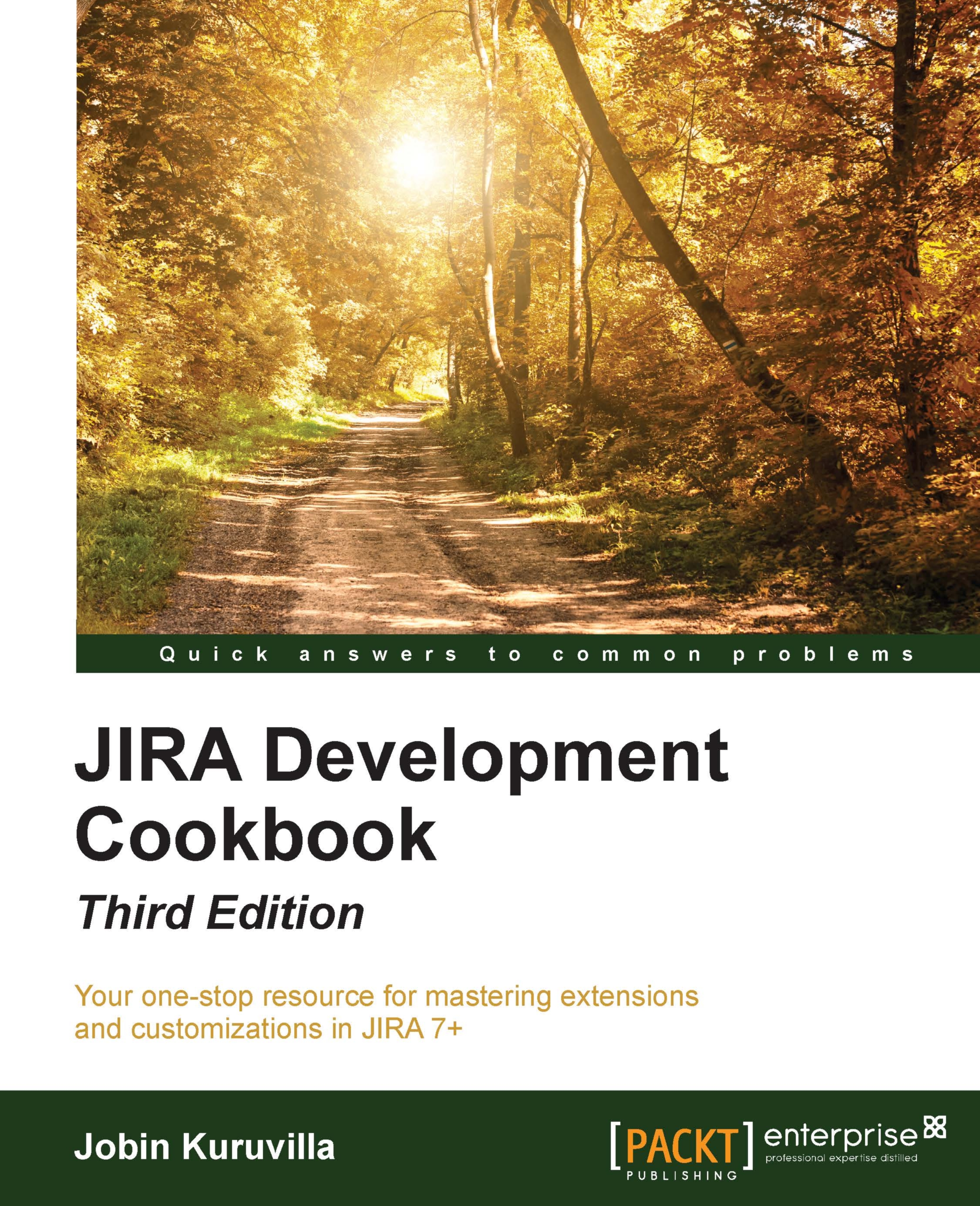Programming custom field options
We have seen how to create a custom field type, search for it, and read/update its value from/on an issue. But one important aspect of multi-valued custom fields, and one that we haven't seen yet, is custom field options.
On a multi-valued custom field, the administrator can configure the allowed set of values, also called options. Once the options are configured, users can only select values within that set of options, and validation is done to ensure that this is the case.
So, how do we programmatically read those options, or add a new option to the custom field so that it can be later set on an issue? Let us have a look at that in this recipe.
Getting ready
Create a multivalued custom field, say X, in your JIRA instance. Add a few options to the field X.
How to do it...
To deal with custom field options, Atlassian has written a manager class named OptionsManager.
Here are the steps to get the options configured for a custom field:
Get an instance of the
OptionsManager...