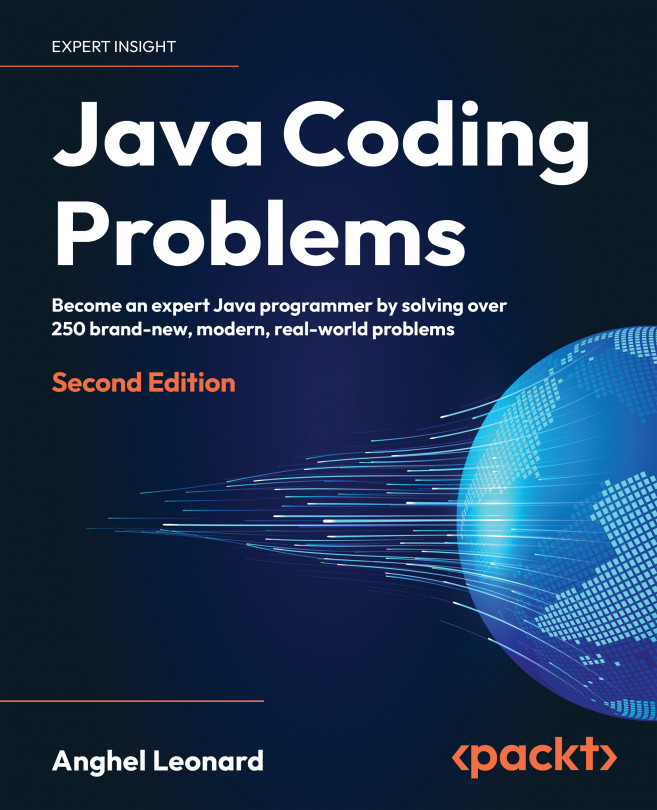Socket API and Simple Web Server
This chapter includes 11 problems covering the Socket API and 8 problems covering JDK 18 Simple Web Server (SWS). In the first 11 problems we will discuss implementing socket-based applications such as blocking/non-blocking server/client applications, datagram-based applications, and multicast applications. In the second part of this chapter, we discuss SWS as a command-line tool and a suite of API points.
At the end of this chapter, you’ll know how to write applications via the Socket API and how to use SWS for testing, debugging, and prototyping tasks.