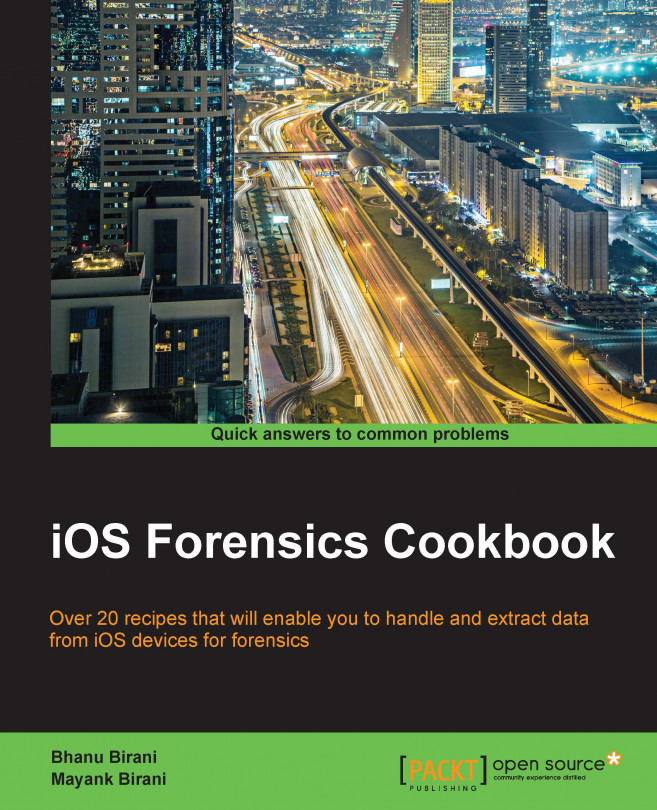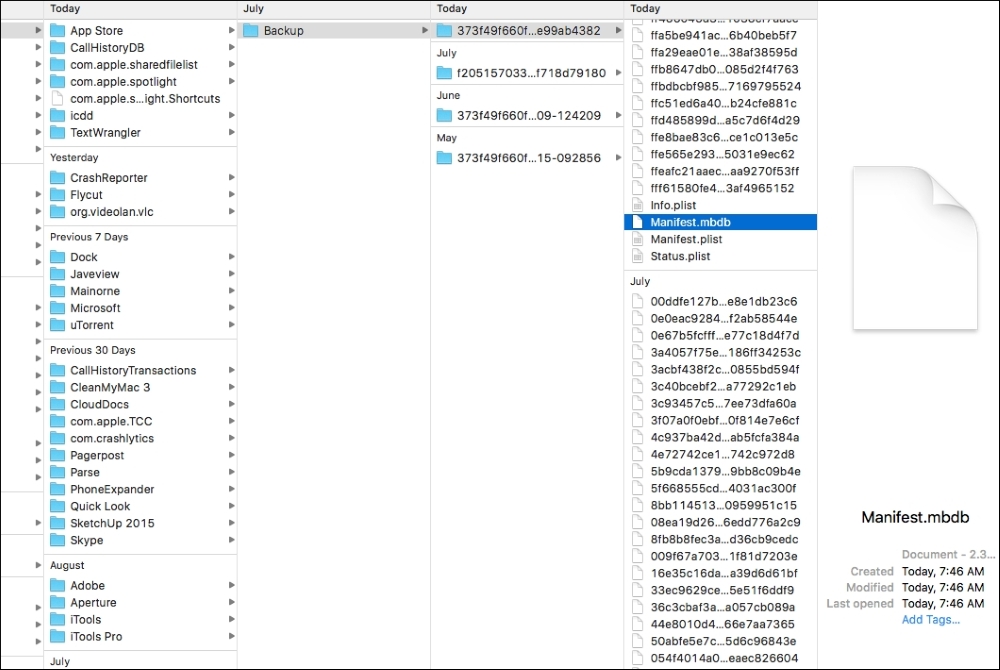Bhanu Birani has more than 7 years of experience in the software industry. He is passionate about architecting, designing, and developing complicated applications. He specializes in creating web, backend as a service, and mobile products suitable for B2B and B2C context. He has expertise in end to end development to create innovative and engaging applications for mobile devices. After years of programming experience in different programming languages, he started developing applications for iOS devices. He started software development around the same time as his graduation and was really interested in learning about the new technologies emerging in the market. He then joined a game development company. After contributing to the gaming domain, he started working on content-based applications and radio applications. He also contributed to hyperlocal geo-targeting using BLE (iBeacons). Over the years, he has gained experience in all phases of software development as requirement gathering, feasibility analysis, architecture design, coding and debugging, quality improvement, deployment, and maintenance.
Read more about Bhanu Birani