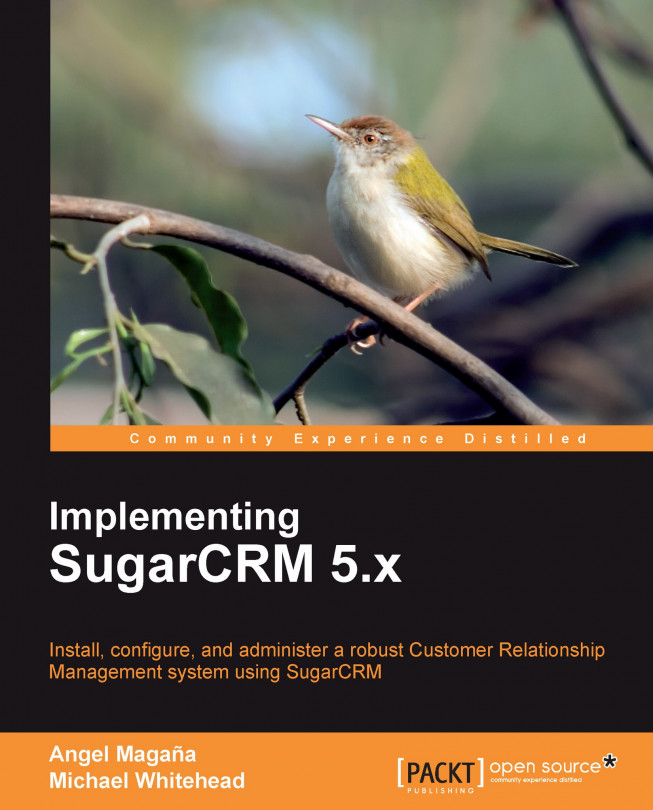System administration duties
System administration duties fall into two categories. Those to be performed at the time of system installation and those that will need to be performed on a regular or ad hoc basis for the duration of the system's time in service.
During system installation, system administration duties include the following:
Adding all the necessary users to the system, including their first and last names, username and password, and other user settings or preferences
Sending users their respective username and password, and other login information
Providing users with instructions for configuring their e-mail accounts and options
Defining security roles and assigning users to them
Using the configure tabs or configure tab groups feature to suppress and organize the navigation tabs
Utilizing the rename tabs feature to change the name of any of the tabs as desired
Using the system settings feature to change the system logo and define other system defaults
Using Studio to apply module customizations, such as adding custom fields or changing field labels
Defining system currencies and exchange rates
Configuring system e-mail settings
Using the Module loader tool to install system enhancements or additional modules
Defining recurring system tasks (that is, crontab on Linux-based servers, or using the scheduler on Windows servers) in order to enable the system scheduler, which is used for e-mail marketing campaigns, running scheduled reports, and other scheduled system activities
After the system is installed and running, system administrators may periodically need to perform the following tasks:
Add new users or deactivate the credentials of users who have left the organization
Reset passwords for users who forget them
Update currency rates
Maintain role settings
Check for SugarCRM updates
Use the Upgrade Wizard to manage system upgrades when SugarCRM releases new versions of their software
Create system backups of the SugarCRM program files and customizations
Use MySQL administration tools, such as phpMyAdmin or SQLyog to back up the SugarCRM database
Monitor disk space usage on the SugarCRM server