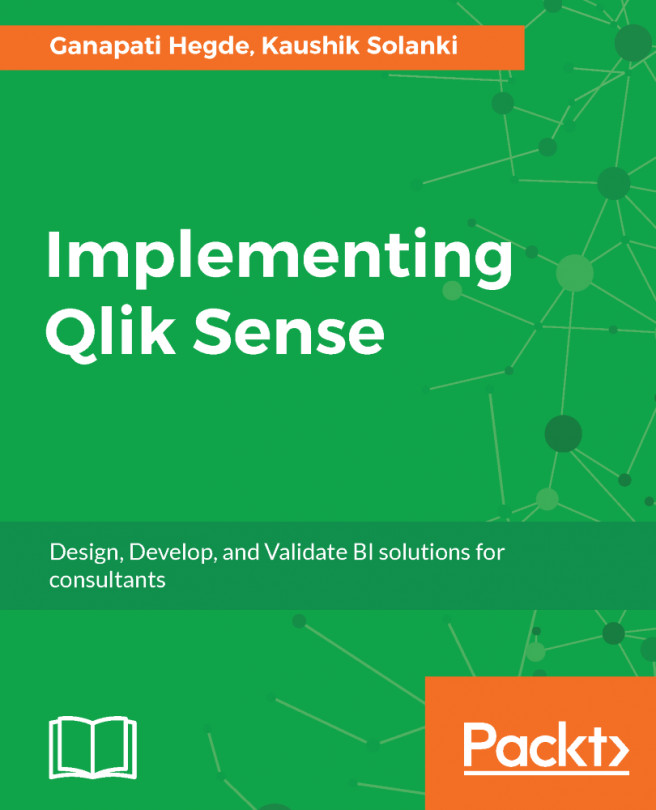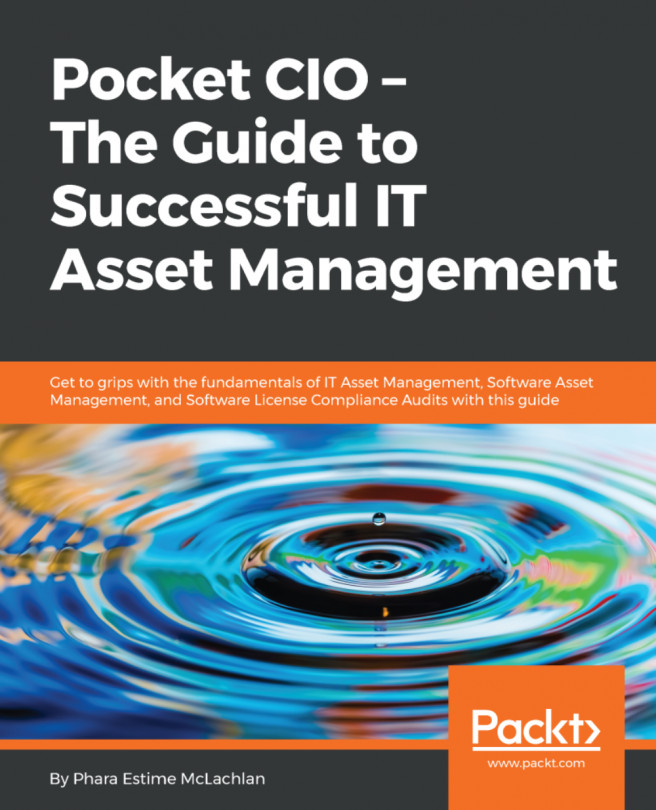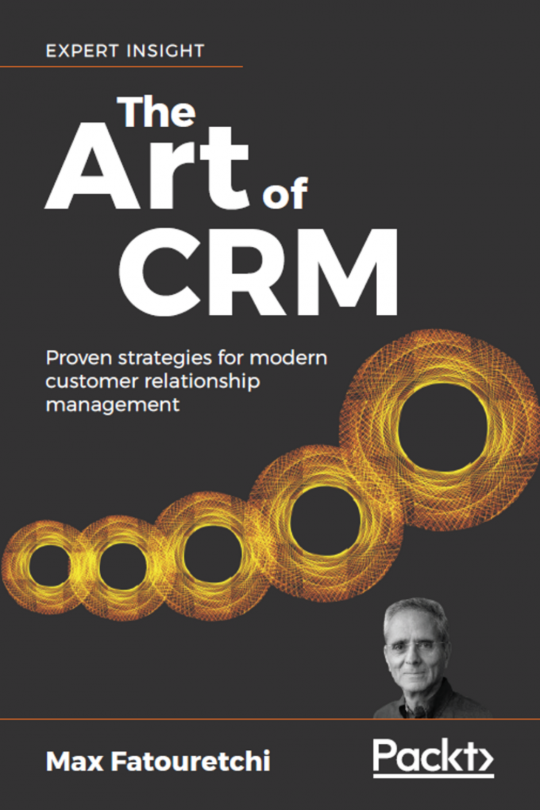Ganapati Hegde is an engineer by background. He carries an overall IT experience of over 16 years. He is very passionate about technology and is always looking out to learn newer technologies. He started his IT career with SK International where he headed Software Services and worked with myriad of technologies, including programming, databases, IT security, application virtualization, and cloud services. During his stint with SK International, he was involved in lot of integration projects and thus has good knowledge on API/SDK. He was instrumental in setting up practices such as RSA, Citrix, Oracle, and Salesforce. He is currently working with Predoole Analytics, an award winning Qlik partner in India, in the presales role. He has worked on BI projects in several industry verticals and works closely with customers, helping them in their BI strategies. His experience in other aspects of IT, like application design and development, cloud computing, networking, and IT Security, helps him to design perfect BI solutions. He conducts workshops to increase user awareness and drive adoption. He works on analysis of unstructured time stamped data and IOT as well, allowing customer to get business insights and help improve efficiency. This is being done with the help of big data platform Khika, which does real time co-relation of log data across sources. This helps customers mitigate risk and help in IT Audit and Compliance. Ganapati is now working on improving his knowledge of advanced analytics using technologies like R and python.