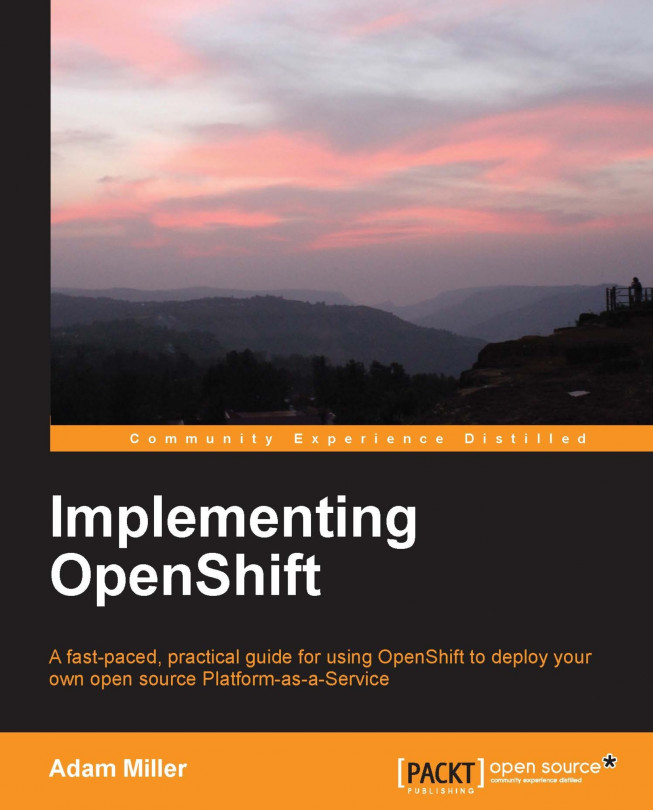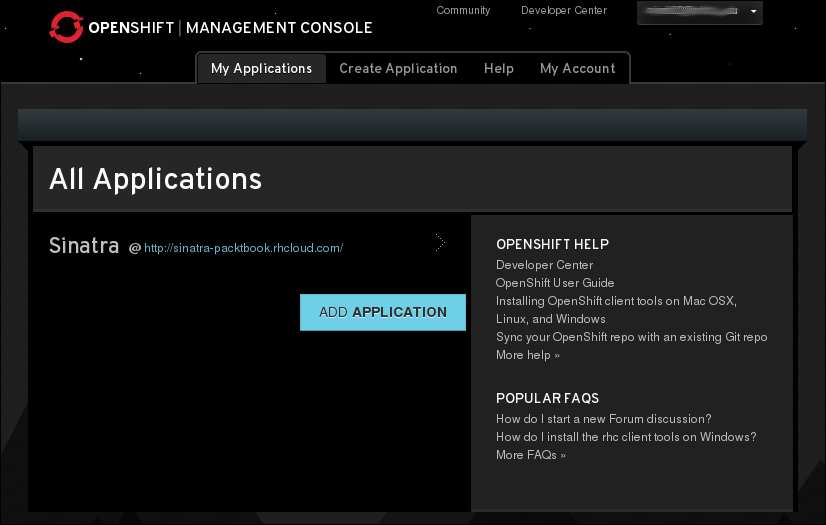In Chapter 1, Understanding the Essentials, we discussed a number of technologies, including coverage of the Cloud and its service model paradigms, SSH, and Git, and a very high-level overview of the OpenShift Architecture in order to gain perspective on how all the components combine to deliver a platform as a service. Now, we are about to begin utilizing this platform for our development or web application hosting needs.
The following are the three common ways in which we can utilize OpenShift as a user:
Command-line utilities
Web Console
IDE integration
Each of these utilize the OpenShift REST API at the backend; therefore, as a user, we could potentially orchestrate OpenShift using the API with such common command-line utilities as curl to write scripts for automation. We could also use the API to write our own custom user interface, if we had the desire. In the following sections, we will explore using each of the currently supported user experiences, all of which...