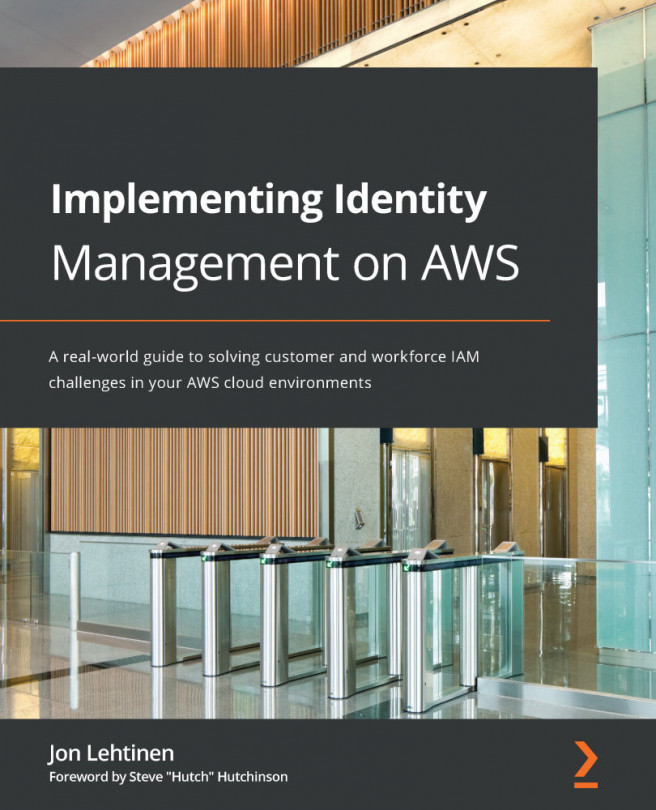Chapter 10: Administrative Single Sign-On to the AWS Backplane
In the previous chapter, we built out the provisioning and account synchronization processes between our Amazon Web Services (AWS) environment and the Redbeard Identity organization's existing identity provider (IDP). Our administrative users are now synchronized to the AWS single sign-on (SSO) user directory from our external IDP using the System for Cross-domain Identity Management (SCIM). Of course, populating the AWS SSO user store is only half of the administrative access equation. Next, we will address administrative user authentication and authorization to ensure that each administrator can only access the environment that is appropriate for them.
The following topics will be covered in this chapter:
- Why use federation for AWS administrators?—Learn why identity federation is a good pattern for managing administrator access into the AWS control plane
- Assigning access to AWS accounts—...