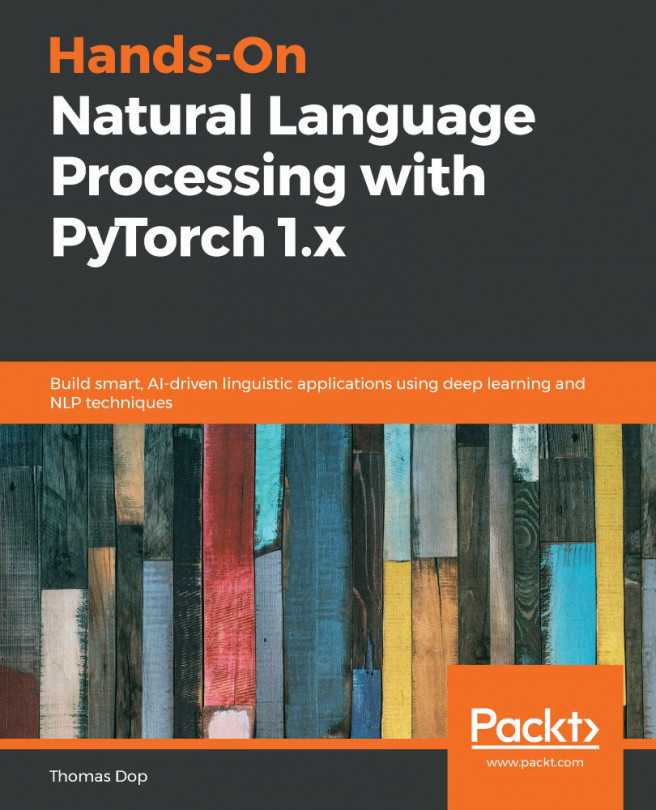Chapter 2: Getting Started with PyTorch 1.x for NLP
PyTorch is a Python-based machine learning library. It consists of two main features: its ability to efficiently perform tensor operations with hardware acceleration (using GPUs) and its ability to build deep neural networks. PyTorch also uses dynamic computational graphs instead of static ones, which sets it apart from similar libraries such as TensorFlow. By demonstrating how language can be represented using tensors and how neural networks can be used to learn from NLP, we will show that both these features are particularly useful for natural language processing.
In this chapter, we will show you how to get PyTorch up and running on your computer, as well as demonstrate some of its key functionalities. We will then compare PyTorch to some other deep learning frameworks, before exploring some of the NLP functionality of PyTorch, such as its ability to perform tensor operations, and finally demonstrate how to build a simple neural...