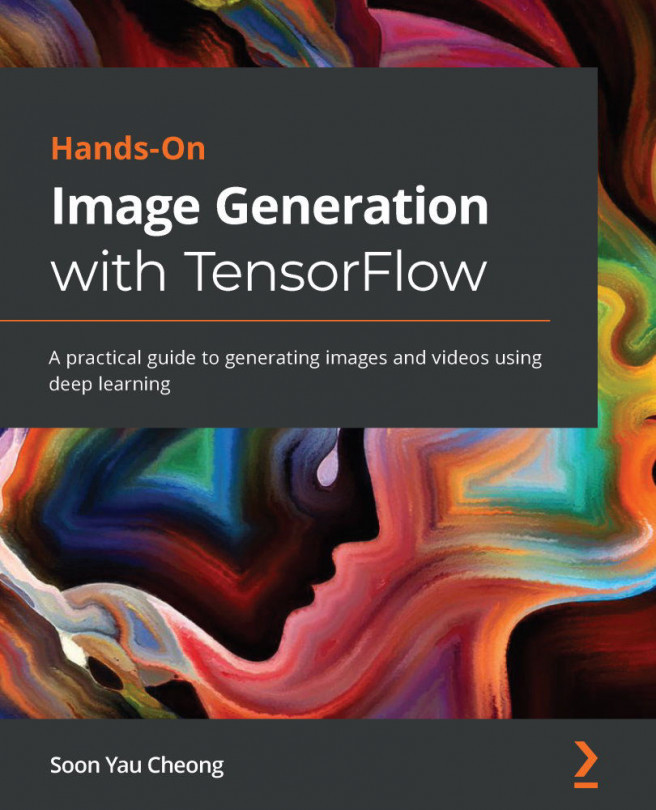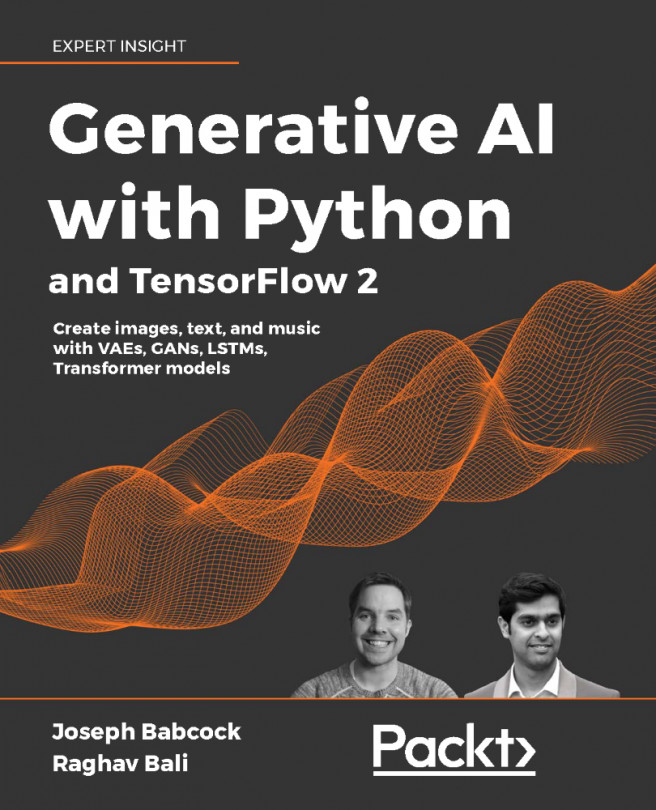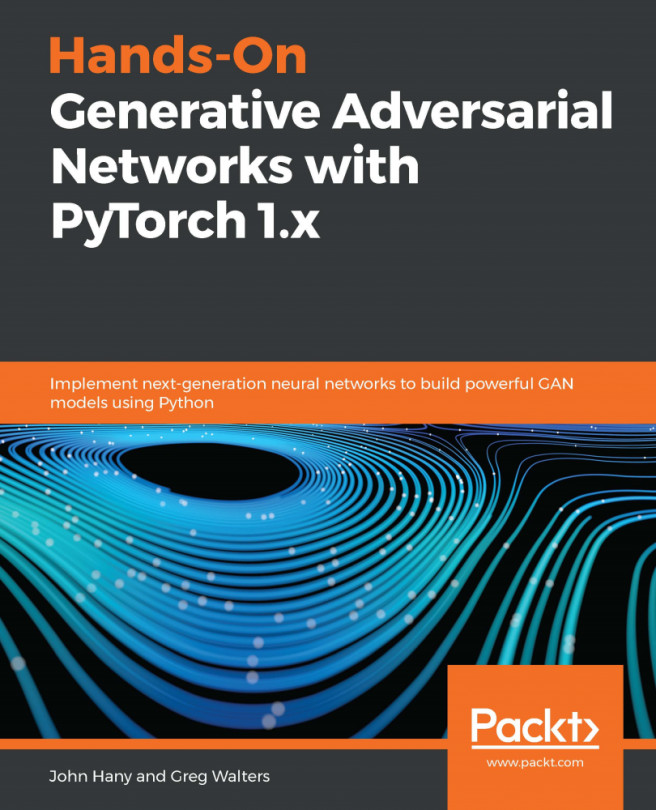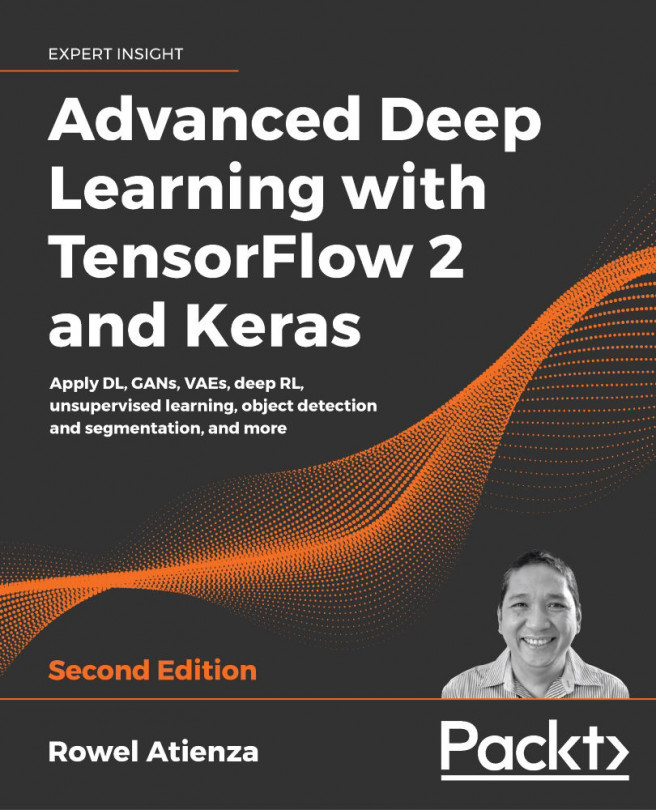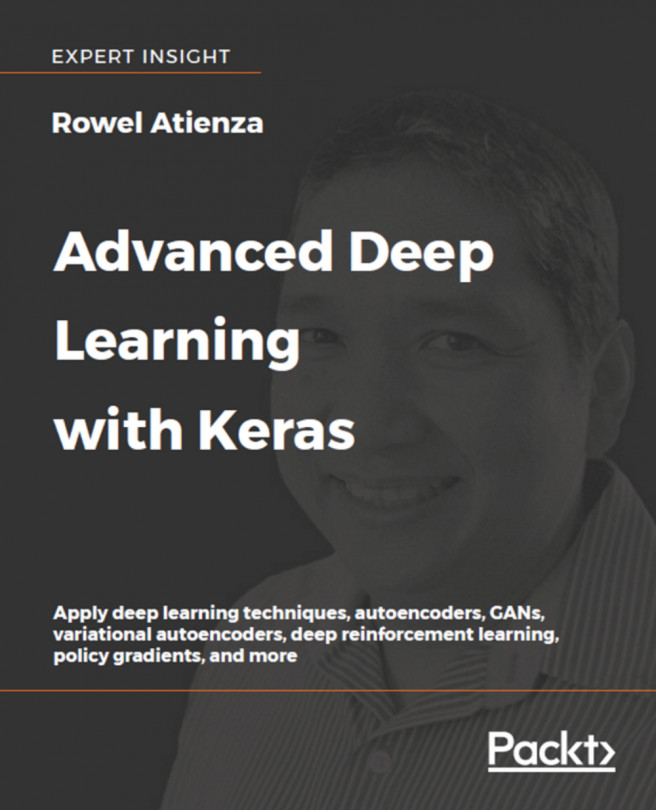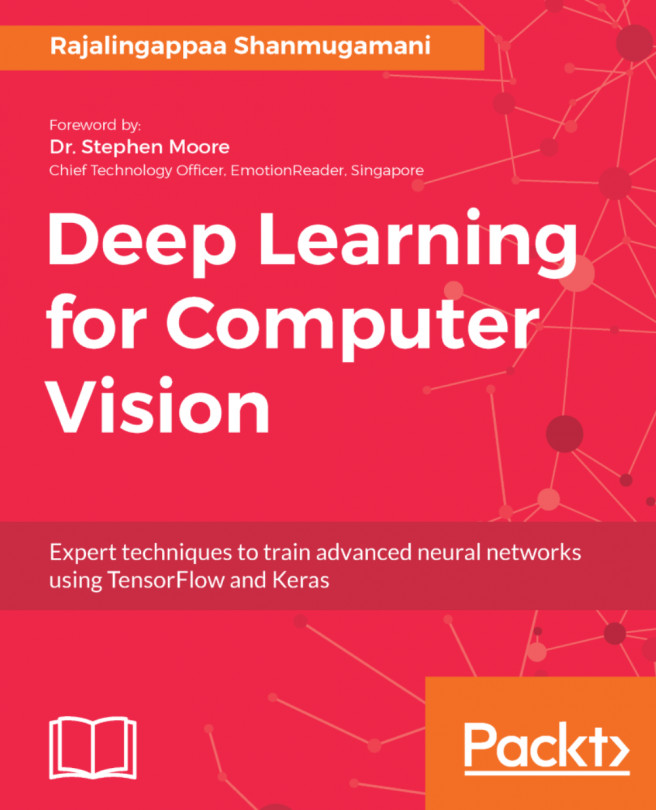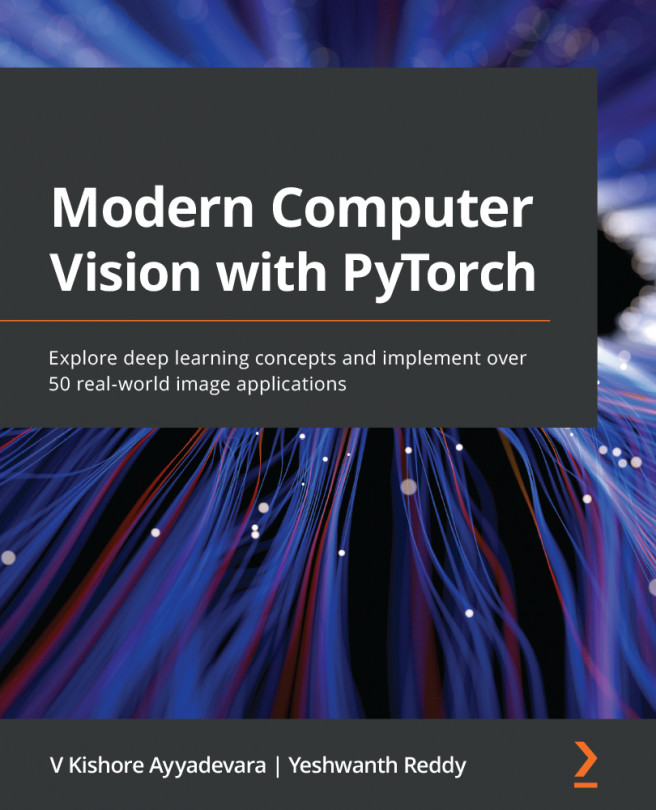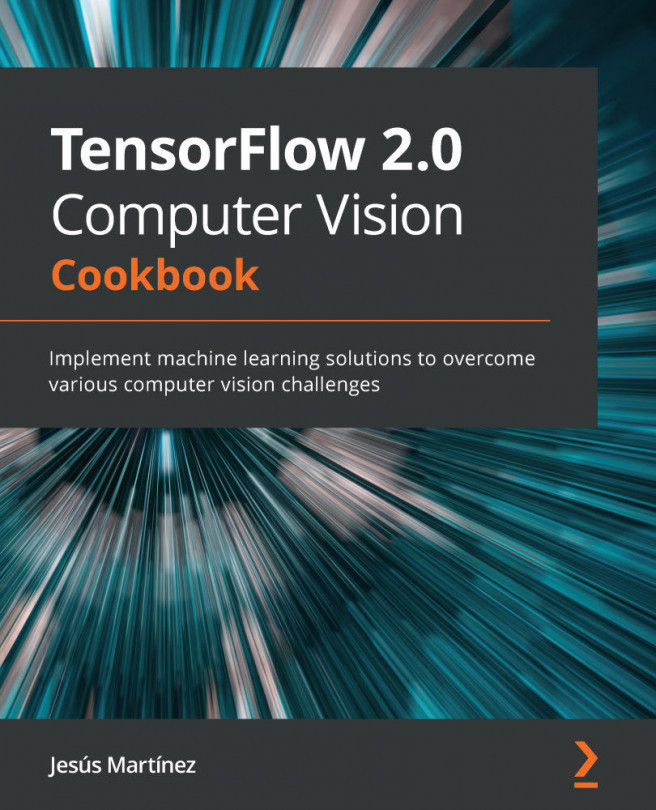Chapter 9: Video Synthesis
We have learned about and built many models for image generation, including state-of-the-art StyleGAN and Self-Attention GAN (SAGAN) models, in previous chapters. You have now learned about most if not all of the important techniques used to generate images, and we can now move on to video generation (synthesis). In essence, video is simply a series of still images. Therefore, the most basic video generation method is to generate images individually and put them together in a sequence to make a video. Video synthesis is a complex and broad topic in its own right, and we won't be able to cover everything in a single chapter.
In this chapter, we will get an overview of video synthesis. We will then implement what is probably the most well-known video generation technique, deepfake. We will use this to swap a person's face in a video with someone else's face. I'm sure you have seen such fake videos before. If you haven't, then just...