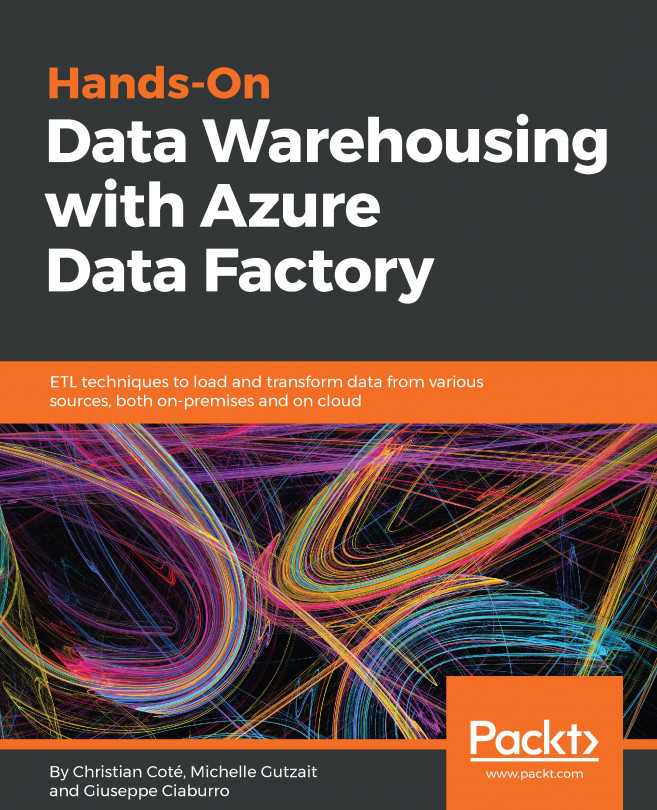One of the biggest problems that mid enterprise-sized organizations face is that data resides everywhere. Over the years, data has been accumulated usually by different systems, third-party, or in-house developed applications. Many vendors have set up a requirement to segregate their database servers in order to ensure performance, security, and management of their systems. Also, third-party vendors did not or do not want to take responsibility for their systems in a shared environment.
Organizations are starting to realize, or are already in the process of realizing, that consolidation is a must, both from the cost perspective as well as for easier manageability. However, in many cases, the vendors or developers are no longer to be found, which makes it very hard to make decisions to upgrade and/or migrate to the cloud. What could complicate things even further is the fact that shared or centralized data may be replicated everywhere and there may not even be one...