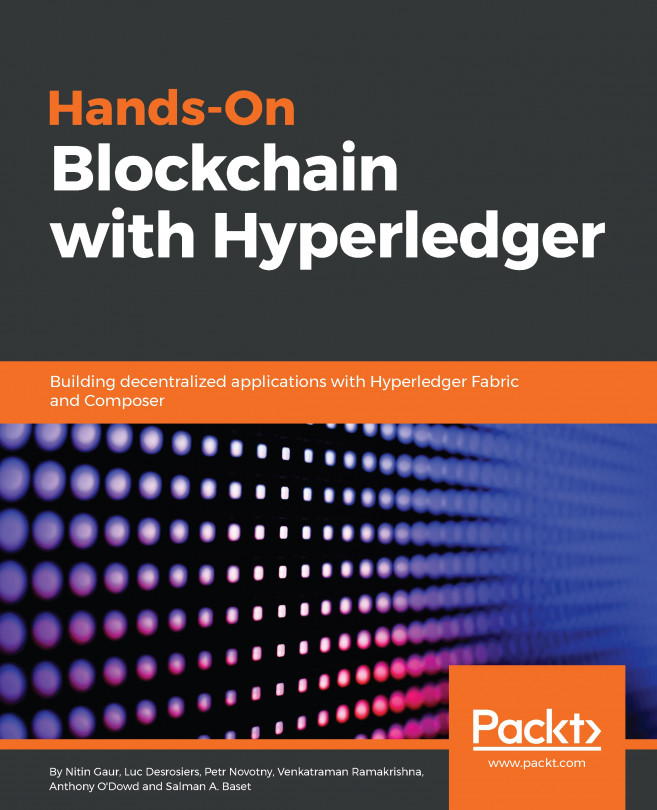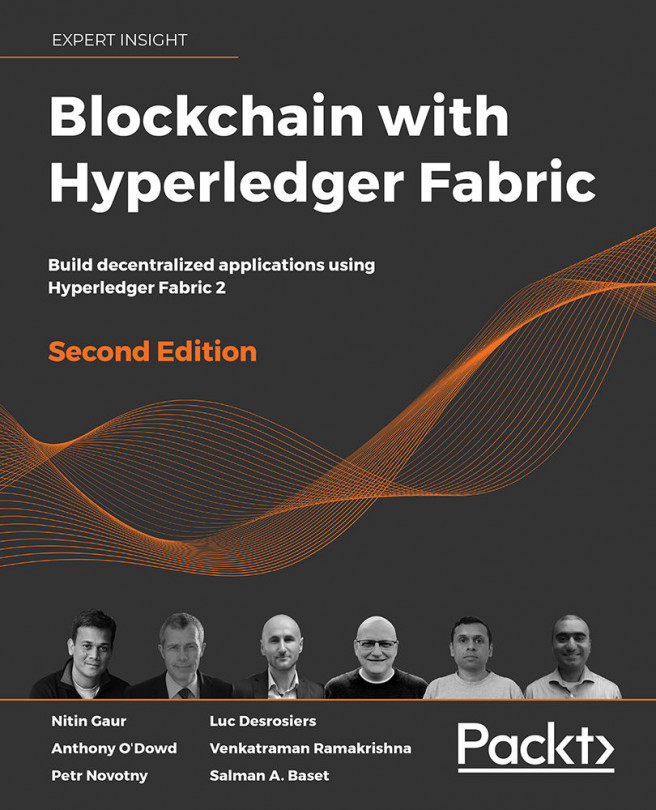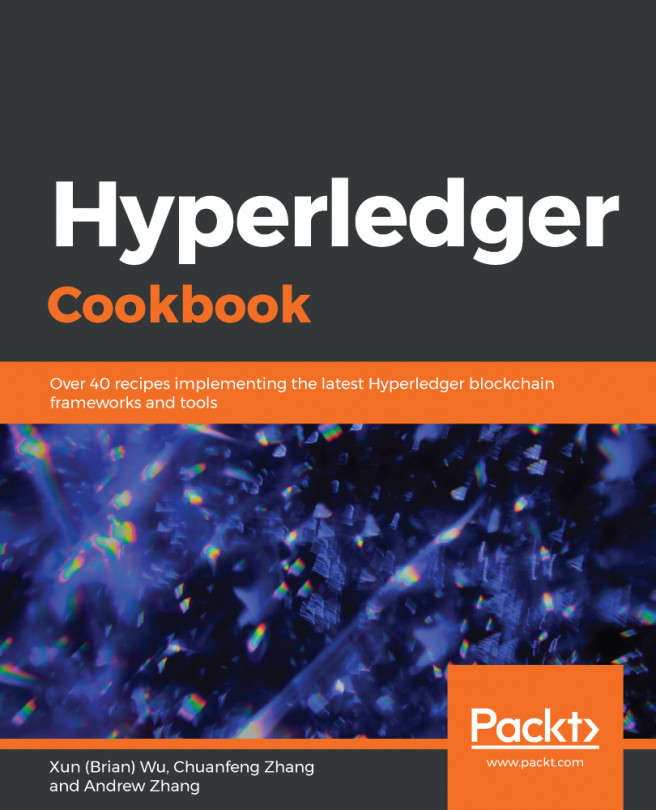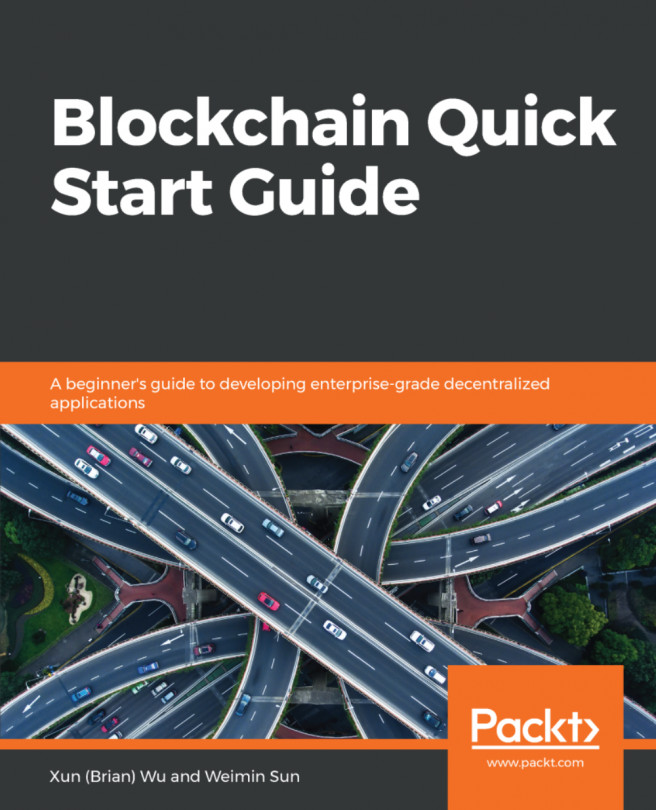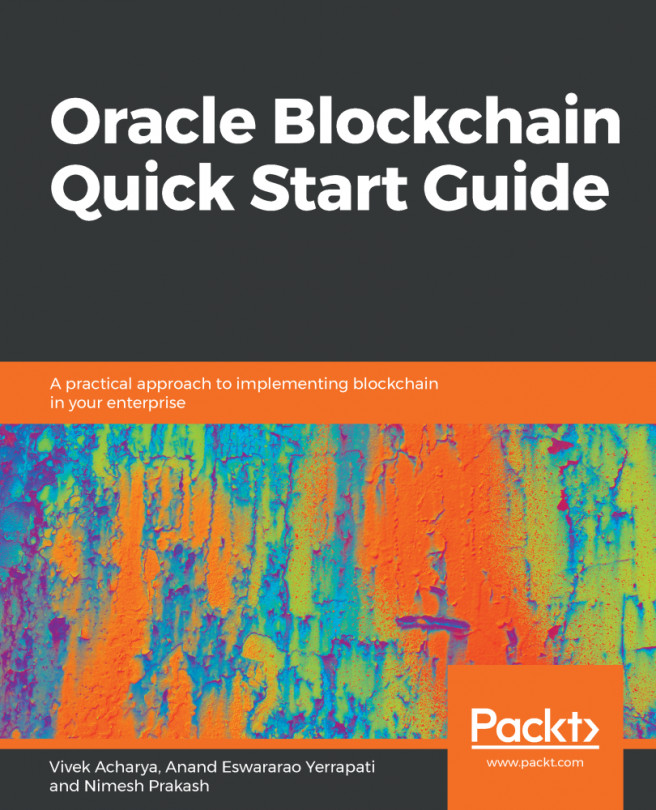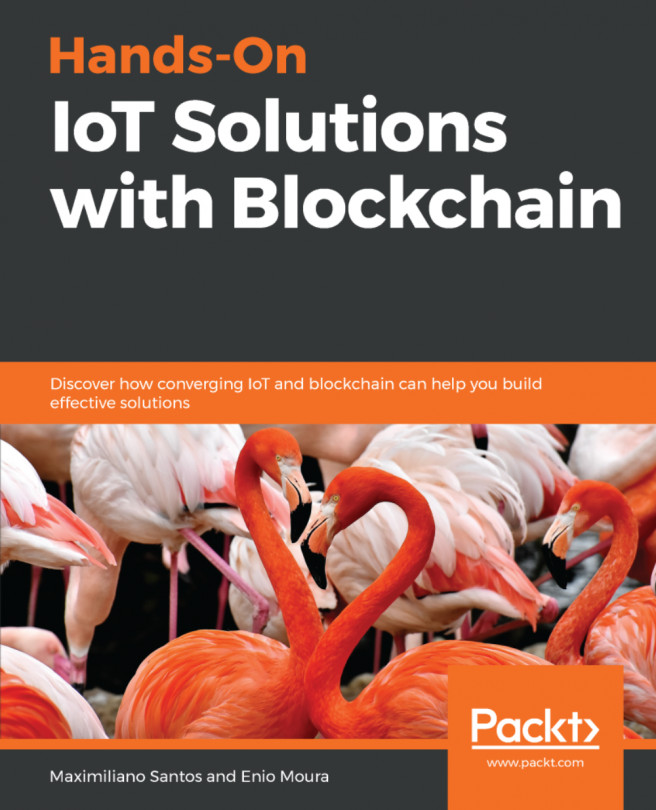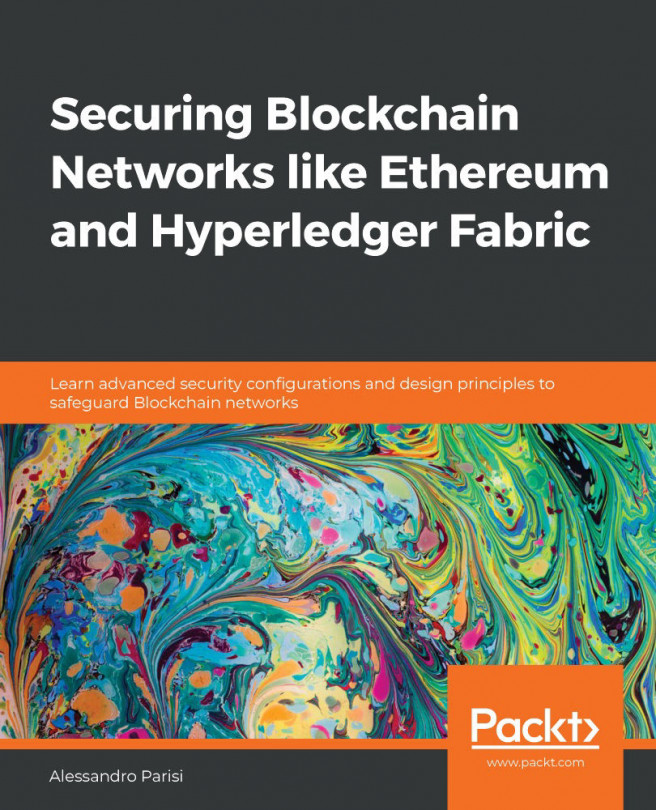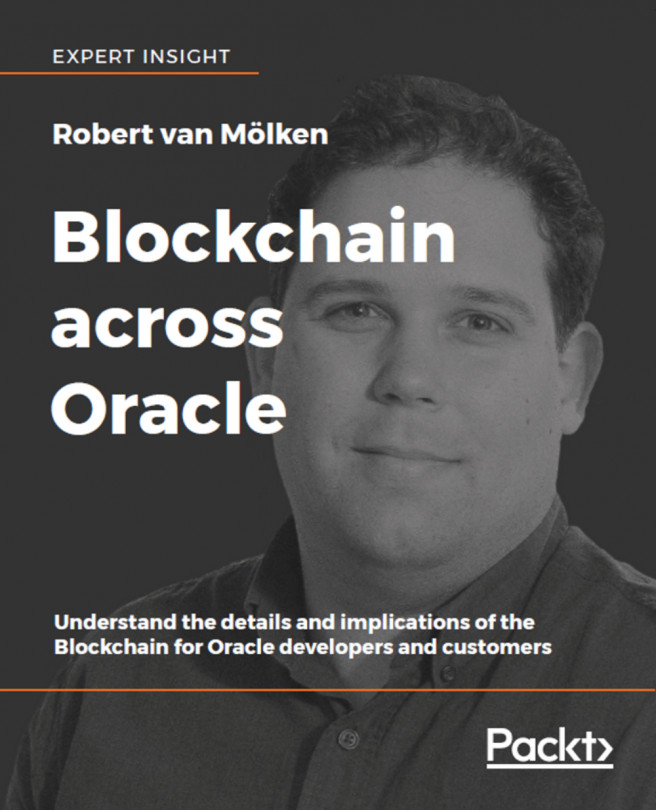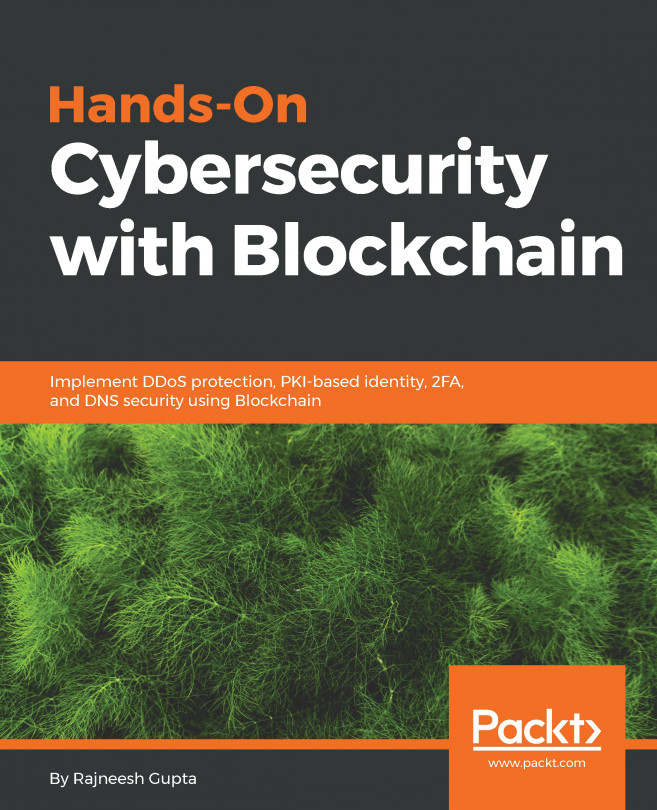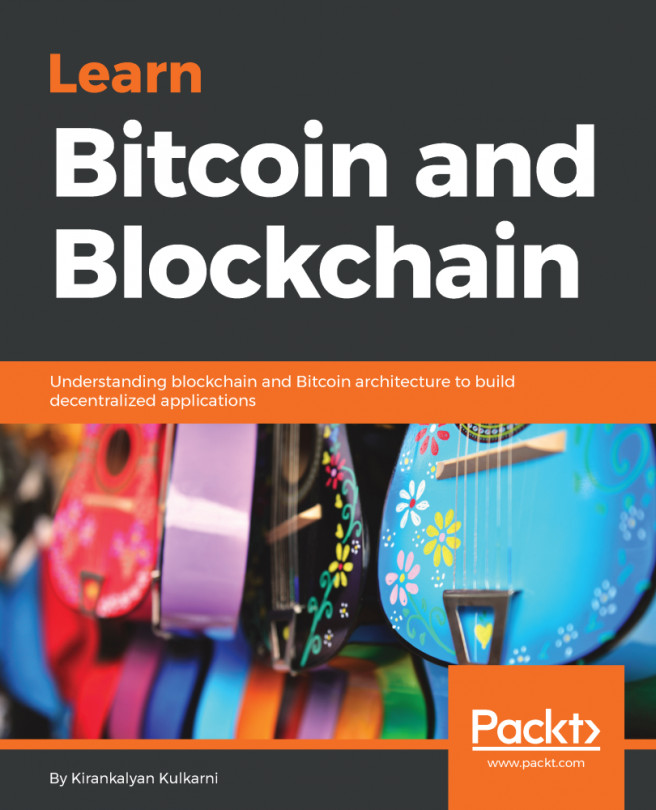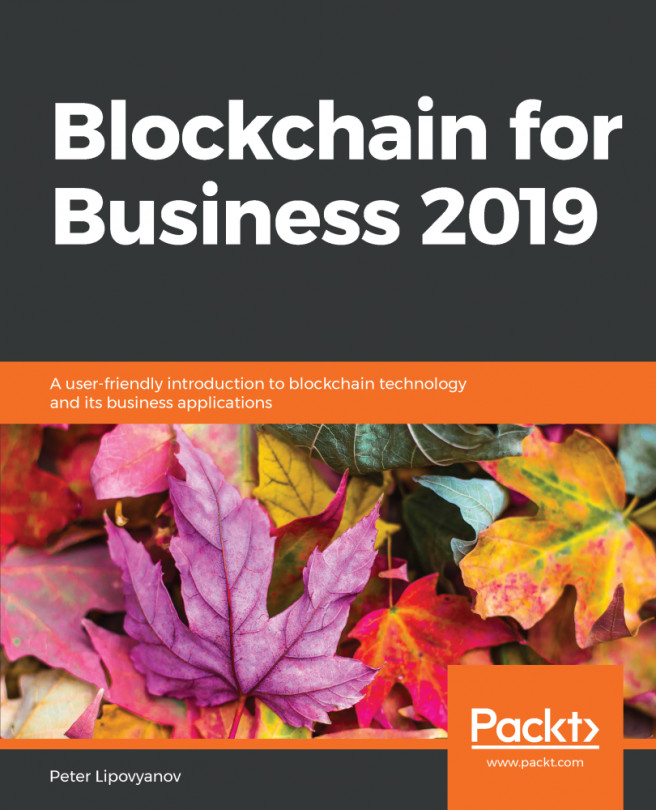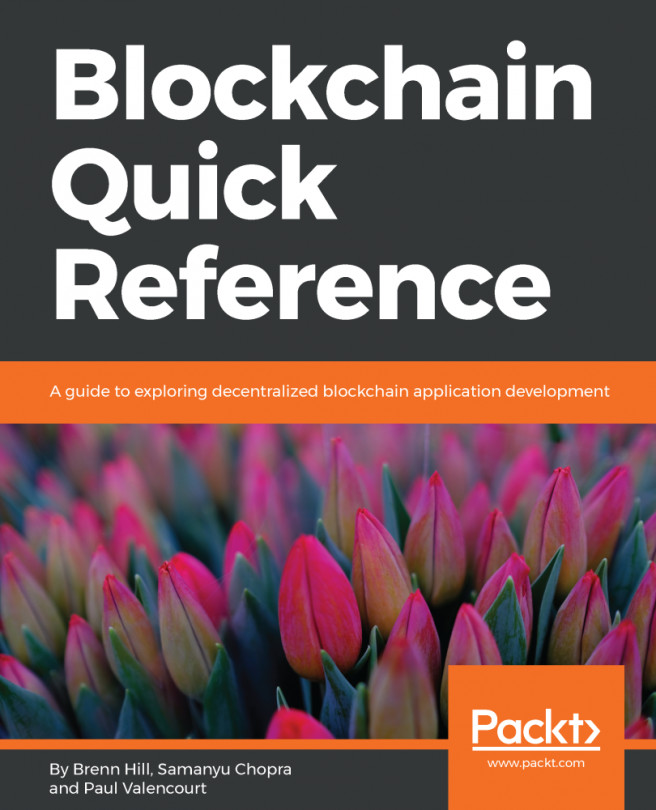Launching a sample trade network
So, now that we have all the configuration for our network, and also the channel artifacts and cryptographic material required to run it, all we need to do is start the network using the docker-compose command, as follows:
docker-compose -f docker-compose-e2e.yaml up
You can run this as a background process and redirect the standard output to a log file if you so choose. Otherwise, you will see the various containers starting up and logs from each displayed on the console.
Note
Note that on some OS configurations, setting up Fabric can be tricky. If you run into problems, consult the documentation. A detailed description of how to install a Fabric network and examples is provided at https://hyperledger-fabric.readthedocs.io/en/release-1.1/samples.html.
The network can be launched in the background using our trade.sh script as well; just run:
./trade.sh up
From a different terminal window, if you run docker ps -a, you will see something as follows:
CONTAINER ID ...