Now that you have had the salesman's pitch for Grails, it's time to see if it can live up to the hype. So, let's get started.
Download Grails from http://www.grails.org and extract the downloaded files to your development folder. Create an environment variable called GRAILS_HOME and point it to the extract location.
You will then need to add the %GRAILS_HOME%/bin to your path. It's that easy!
While working on a Mac, you can modify the environment.plist file in the .MacOSX directory as shown in the following screenshot:
Although Grails is built on top of Groovy, there is no need to install Groovy separately. Grails comes with the groovy-all-x.x.x.jar bundled and executes your Groovy code directly.
The first step is to create a new Grails application with the Grails script, ' create-app'. You will create a new application called 'teamwork'. Open up your command line, go to your development area and run:
You should see something like the following output:
This will create a folder called teamwork and will set up your application structure within this folder. Verify that the application has been configured correctly. Go to the teamwork directory and check that you have a folder structure as shown in the following screenshot:
The grails-app folder will contain the main source code for your application. By examining the layout of this folder, you can see the beginnings of the convention for the layout of your application. The Model View Controller (MVC) (http://java.sun.com/blueprints/patterns/MVC-detailed.html) pattern is enforced through this convention.
Here is the breakdown of the layout:
The domain directory contains the Model classes.
The views directory contains the view code.
The controller directory contains the controller files.
The conf directory contains any configuration code that we need to implement.
The i18n directory contains message bundles to support internationalization.
Helper services will reside in the classes that go into the services directory.
Tag libraries, which are refreshingly trivial to be implemented in Grails, reside in the taglib directory.
Once you have confirmed that the structure of your project directory is correct, go into the teamwork directory in your command line and run:
Wait for the message, Server running. Browse to http://localhost:8080/teamwork, to appear in your command line. Then you can open a browser, and you will see the default Grails start page as shown in the following screenshot:
This is an equivalent of your "Hello World" example, when using any other framework. The result is a Java application server running on port 8080 with your application deployed to the context teamwork. This is not bad going for a five-minute job.
Grails comes with Jetty and HSQLDB already configured, which is why we have been able to get an application up and running so quickly. Jetty is a Java application server that can be ran as an embedded component within any Java application. HSQLDB is a lightweight Java SQL database engine that can be run in-memory with minimal configuration.
Grails applications are packaged as a WAR file for deployment, and so, are not limited to running under Jetty. But developing in this environment provides several benefits including:
 Argentina
Argentina
 Australia
Australia
 Austria
Austria
 Belgium
Belgium
 Brazil
Brazil
 Bulgaria
Bulgaria
 Canada
Canada
 Chile
Chile
 Colombia
Colombia
 Cyprus
Cyprus
 Czechia
Czechia
 Denmark
Denmark
 Ecuador
Ecuador
 Egypt
Egypt
 Estonia
Estonia
 Finland
Finland
 France
France
 Germany
Germany
 Great Britain
Great Britain
 Greece
Greece
 Hungary
Hungary
 India
India
 Indonesia
Indonesia
 Ireland
Ireland
 Italy
Italy
 Japan
Japan
 Latvia
Latvia
 Lithuania
Lithuania
 Luxembourg
Luxembourg
 Malaysia
Malaysia
 Malta
Malta
 Mexico
Mexico
 Netherlands
Netherlands
 New Zealand
New Zealand
 Norway
Norway
 Philippines
Philippines
 Poland
Poland
 Portugal
Portugal
 Romania
Romania
 Russia
Russia
 Singapore
Singapore
 Slovakia
Slovakia
 Slovenia
Slovenia
 South Africa
South Africa
 South Korea
South Korea
 Spain
Spain
 Sweden
Sweden
 Switzerland
Switzerland
 Taiwan
Taiwan
 Thailand
Thailand
 Turkey
Turkey
 Ukraine
Ukraine
 United States
United States
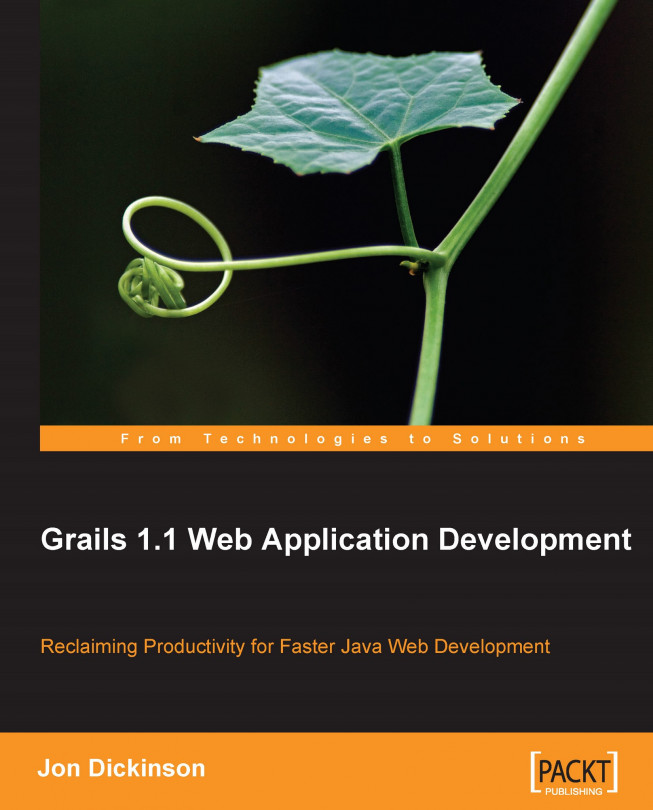














![Pentesting Web Applications: Testing real time web apps [Video]](https://content.packt.com/V07343/cover_image_large.png)