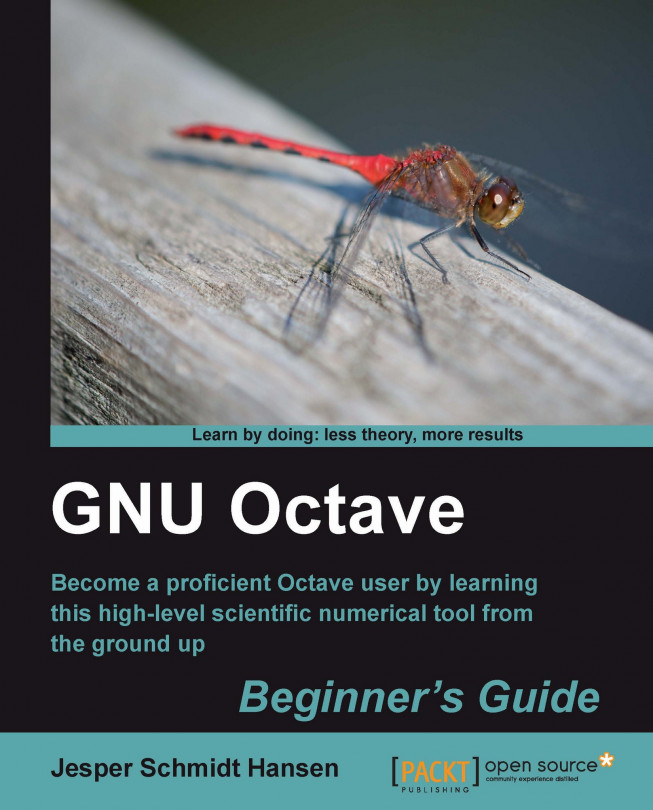When the Octave interpreter starts, it reads several configuration files. These files can be changed in order to add system paths, the appearance of the Octave command prompt, how the editor behaves, and much more. The changes can be global and affect all users of Octave that run on a particular computer. They can be targeted to work with a specific version of Octave, a specific project, or a user. This is especially useful on multi-user platforms, such as GNU/Linux.
The configuration files are named either octaverc or .octaverc, depending on where they are located and how the configurations affect Octave. They basically consist of a sequence of Octave commands, so you can also give the same commands to the interpreter from the Octave prompt. This can be a good way to test new configurations before implementing them in your octaverc or .octaverc files.
The names octaverc and .octaverc are, of course, not supported by MATLAB. However, most commands are. It is therefore just a matter of copying the content of the octave configuration files into MATLAB's startup.m file.
Under Windows, the user does not have a home directory equivalent to the home directory under GNU/Linux. I therefore recommend that you create a home directory for Octave. You can then command Octave to go to this directory and look for your configuration file here, whenever you start the interpreter.
If you are using GNU/Linux you can skip the following "Time for action" section.