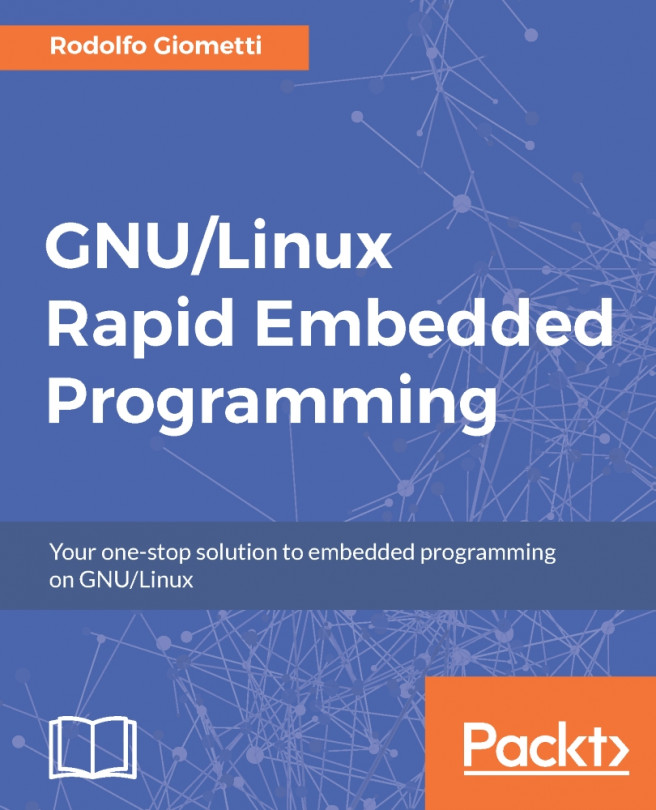As we have already seen in the previous chapter, the I2C bus is widely used to connect on-board devices with the main CPU, but another bus with similar features exists: the (SPISerial Peripheral Interface (SPI). However, and opposed to the I2C bus, this bus can transfer data at higher rates than I2C, and since it's full-duplex, data transfer can take place bidirectionally at the same time. Due to these features, the SPI bus is normally used to implement an efficient data stream for multimedia applications (LCDs/video) or digital signal processing and/or telecommunications devices (Ethernet, WLAN, CAN, Serial Ports, and so on) and SD cards. However, despite this fact, it can be used to communicate with standard sensors, ADC/DAC converters, GPIOs controllers, and other similar devices.
In order to demonstrate the versatility of the SPI bus, in this chapter, we will present several different kinds of devices connected to the main CPU by this bus...