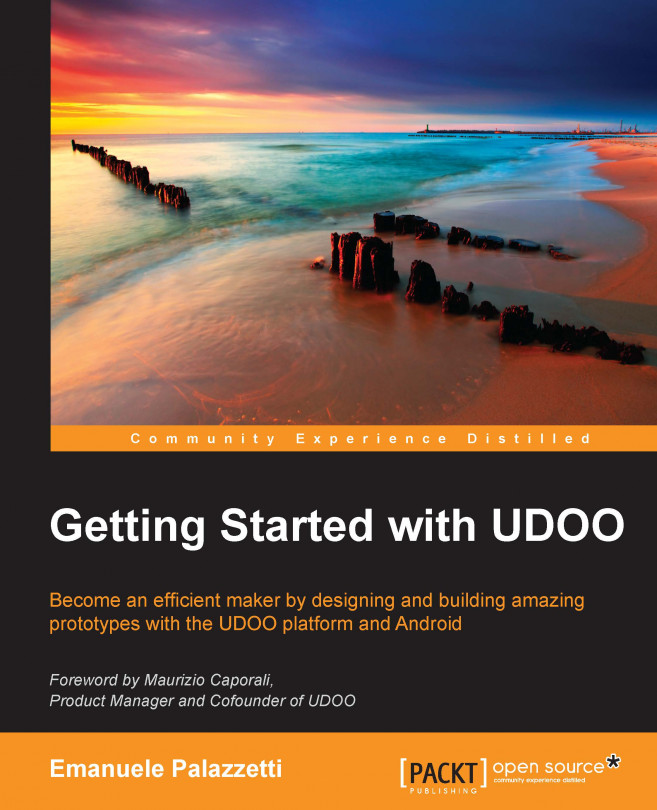When we're building physical applications through the UDOO platform, we have to bear in mind that we can make use of Android components and services to enhance the quality of our projects. Moreover, Android UI elements are more user-friendly and maintainable than the hardware counterpart. For this reason, we will create a software component to manage temperature setpoints instead of the use of potentiometers.
To begin the application prototyping, open Android Studio and start a new application named Chronotherm with Android API 19. During the bootstrap process, choose a Blank Activity called Overview.
Before we proceed with the application layout, we need to configure the ADKToolkit for internal communication. Remember to follow these reminders to achieve the correct configuration:
Add the ADKToolkit library dependency in the
app/build.gradlefile.Sync your Gradle configuration.
Create the accessory filter file
usb_accessory_filter...