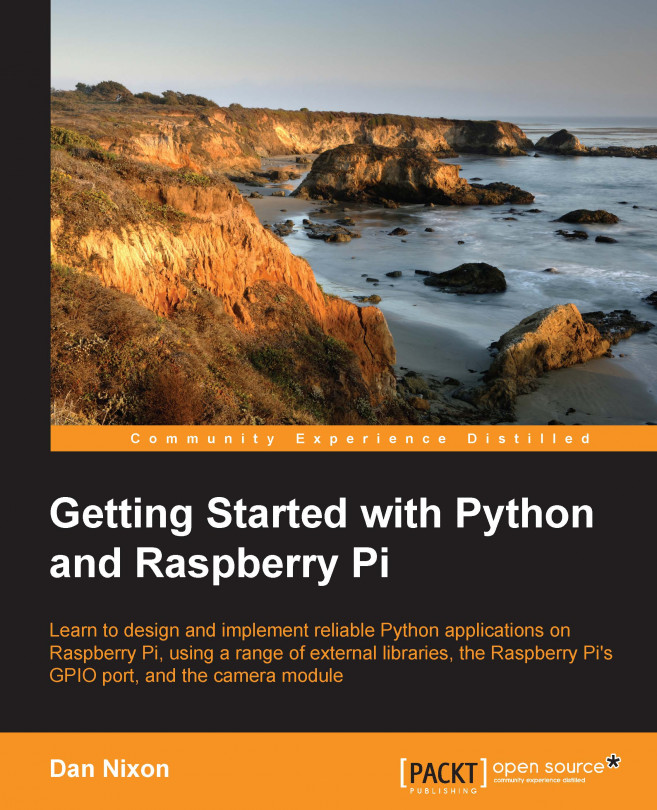In this chapter, we will look at how object-oriented programming (OOP) can be done using Python, how code can be arranged into modules, and how these modules can be used in scripts.
We will also have a quick look at how multithreading can be used within a Python script in order to perform multiple operations simultaneously within the program.
In this chapter, we will cover the following topics:
Object-oriented programming
Classes in Python
Threading