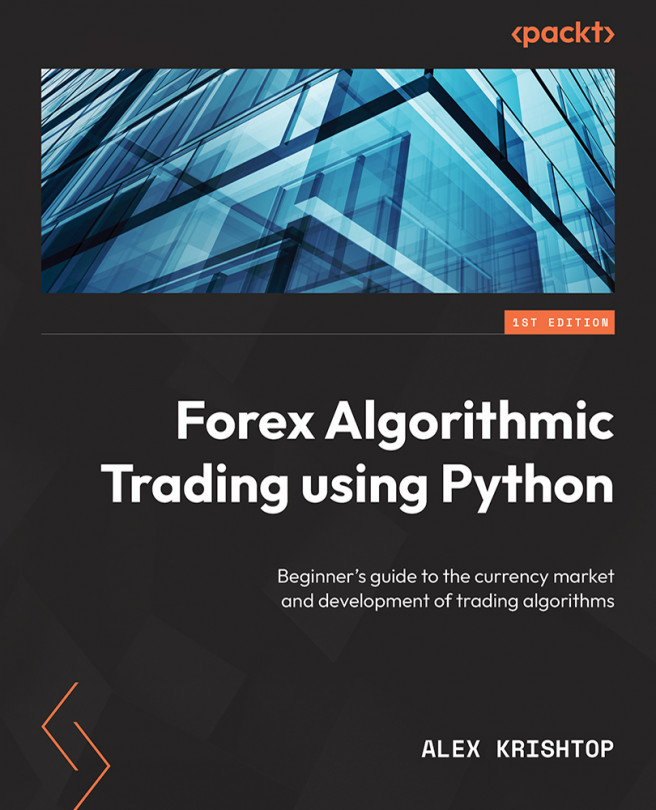Data Visualization in FX Trading with Python
In previous chapters, we learned how to receive and store market data, how to process it, and how to calculate various technical indicators. However, working with large amounts of time series data frequently leads to errors typically caused by sad mistakes – for example, using incorrect data feed or wrong timestamps. Besides that, when working with TA indicators, it’s really wise to check the result of the calculations visually – for example, you want to use a large period moving average to determine long-term price movements, but you make a mistake, enter a small period value, and then find yourself lost in debugging because no real long-term trend can be found. Making your research visual helps identify various mistakes very quickly and saves a lot of time.
In this chapter, we will learn how to visualize data using one of the industry standard libraries, matplotlib, and then go on to plotting bar and candlestick...