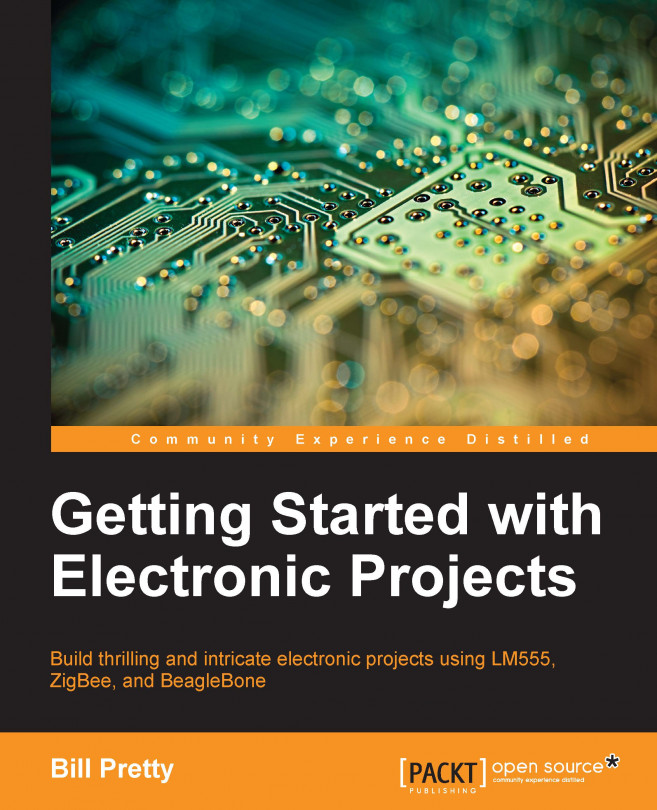First of all, we have to install the software that will be required to communicate with the XBee modules.
The software we will be writing requires Java and JavaScript, so the first step is to install Oracle's JDK. Then download the Linux ARM v6/v7 Hard Float ABI Version:
Copy
jdk-7u40-linux-arm-vfp-*.gzto your BeagleBone Black.Perform
tar xzf jdk-7u40-linux-arm-vfp-*.gzto extract the JDK.Perform
export PATH=$PATH:/home/root/jdk1.7.0_40/binto add the JDK to your path.Perform
export JAVA_HOME=/home/root/jdk1.7.0_40to set theJAVA_HOMEon your installation.Perform
java -versionto verify your installation.