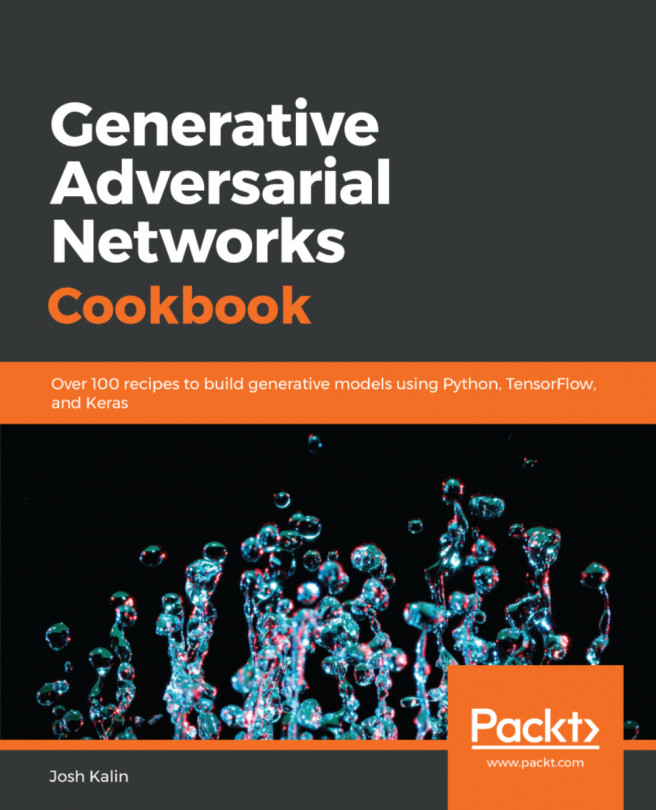In this chapter, we'll cover the following recipes:
- How the SimGAN architecture works
- Pseudocode – how does it work?
- How to work with training data
- Code implementation – loss functions
- Code implementation – generator
- Code implementation – discriminator
- Code implementation – GAN
- Training the SimGAN network