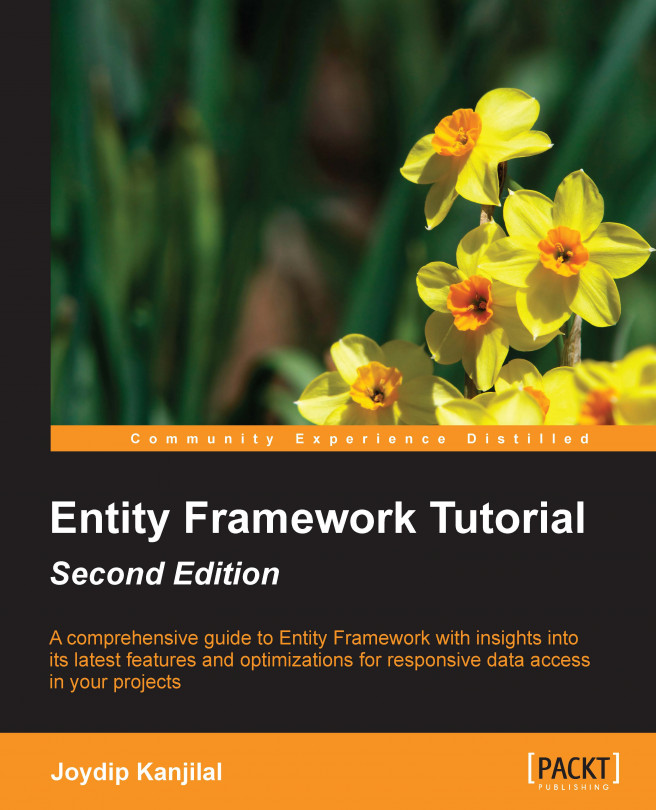In the previous chapter, we took a look at Entity Framework, including its architecture and its features. We also had a look at the new and enhanced features in Entity Framework 7. Note that Entity Framework 6.0 ships with Visual Studio 2013, but you can also install it via NuGet if needed. Also, Entity Framework 7 is yet to be released.
In this chapter, we will design our Security database, create an Entity Data Model (EDM) on top of it, and then use the EntityDataSource control to bind data exposed by the EDM to a GridView control.
The DataSource controls are those that are used to connect to a data source and then retrieve data from those data sources. If you use DataSource controls, the need of writing tedious code to perform Create, Read, Update, Delete (CRUD) operations on data-based controls is eliminated. The EntityDataSource control is a DataSource control that can connect to the data exposed by the EDM to perform CRUD operations.
In this chapter, we will...