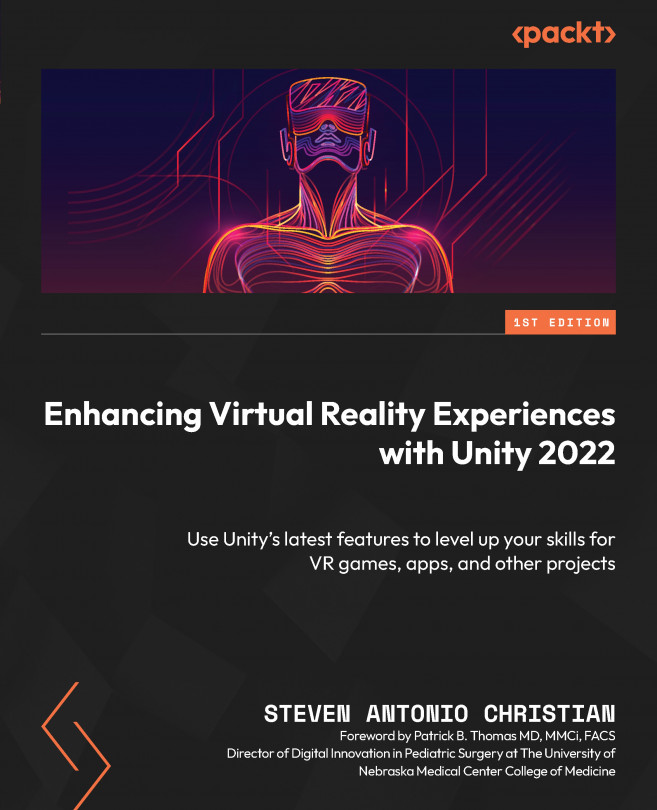Implementing Animation – Physics and Colliders
VR is an immersive experience that requires realistic and interactive elements to truly captivate its audience. To create these interactive experiences in Unity, it’s essential to have a strong understanding of animation, physics, and colliders. This is the focus of this chapter.
In this chapter, we will dive into the basics of animation in Unity, including animation clips and creating animation clips from keyframes in Unity Timeline. We will learn how to utilize the physics system to complement our animation and create believable interactions in VR. We will also explore the use of colliders and Rigidbodies to give our animations a more realistic look and feel. Ultimately, we will explore ways to make our VR rig and demo scene more representative of the real world. One thing to note is that Unity is a powerful tool that can utilize animations created in other programs, such as Blender and Maya, to provide more detailed...