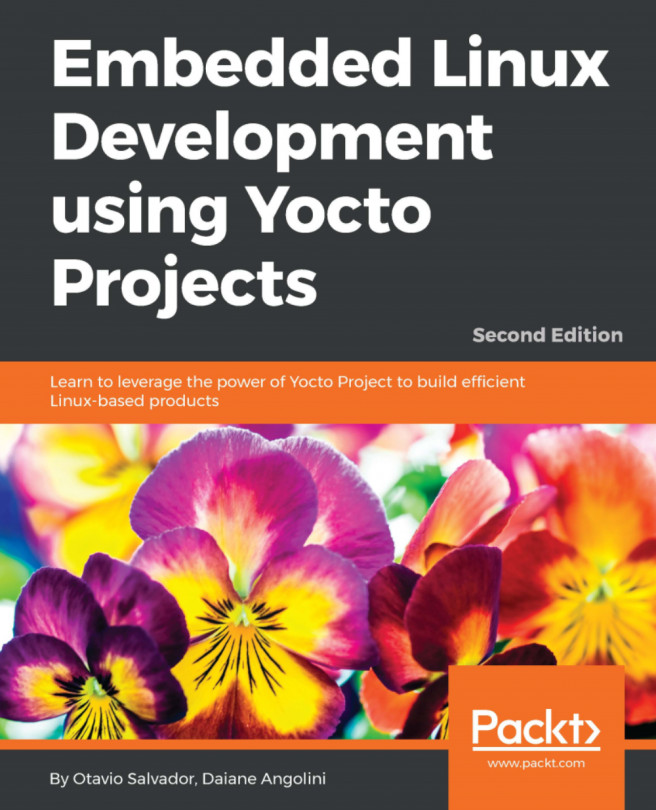It's time! We are now ready to boot our custom-made embedded Linux, as we have learned the required concepts and gained enough knowledge about the Yocto Project and Poky. In this chapter, we will practice what we have learned so far about using Poky with external BSP layers, use it to generate an image for use with BeagleBone Black, Raspberry Pi 3, and Wandboard machines, and boot it using the SD card.
The same concepts can be applied to every other board, as long as the vendor provides a BSP layer to use with the Yocto Project.
We will see a list of the most commonly used BSP layers in this chapter. This should not be taken as a complete list, or as a definitive one, but we want to facilitate your search for the needed layer in case you have one board of a specific vendor next to you. This list is as follows, in alphabetic order: