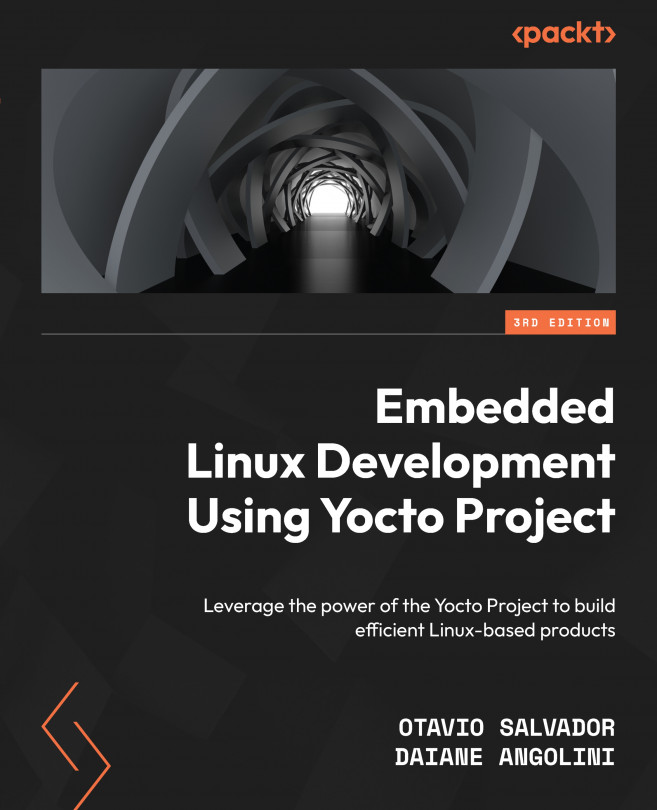Building a target image
Poky provides several predesigned image recipes we can use to build our binary image. We can check the list of available images by running the following command from the poky directory:
$ ls meta*/recipes*/*images/*.bb
All the recipes provide images that are a set of unpacked and configured packages, generating a filesystem that we can use with hardware or one of the supported QEMU machines.
Next, we can see the list of most commonly used images:
core-image-minimal: This is a small image allowing a device to boot. It is handy for kernel and bootloader tests and development.core-image-base: This console-only image provides basic hardware support for the target device.core-image-weston: This image provides the Wayland protocol libraries and the reference Weston compositor.core-image-x11: This is a basic X11 image with a terminal.core-image-sato: This is an image with Sato support and a mobile environment for mobile devices that use X11. It provides applications such as a terminal, editor, file manager, media player, and so on.core-image-full-cmdline: A console-only image with more full-featured Linux system functionality installed.
There are other reference images available from the community. Several images support features, such as Real Time, initramfs, and MTD (flash tools). It is good to check the source code or the Yocto Project Reference Manual (https://docs.yoctoproject.org/4.0.4/ref-manual/index.html) for the complete and updated list.
The process of building an image for a target is straightforward. But first, we need to set up the build environment using source oe-init-build-env [build-directory] before using BitBake. To build the image, we can use the template in the following command:

Figure 2.3 – How to build a recipe using BitBake
Note
We will use MACHINE = "qemux86-64" in the following examples. You can set it in build/conf/local.conf accordingly.
For example, to build core-image-full-cmdline, run the following command:
$ bitbake core-image-full-cmdline
The Poky build looks like the following figure:

Figure 2.4 – The result of bitbake core-image-full-cmdline