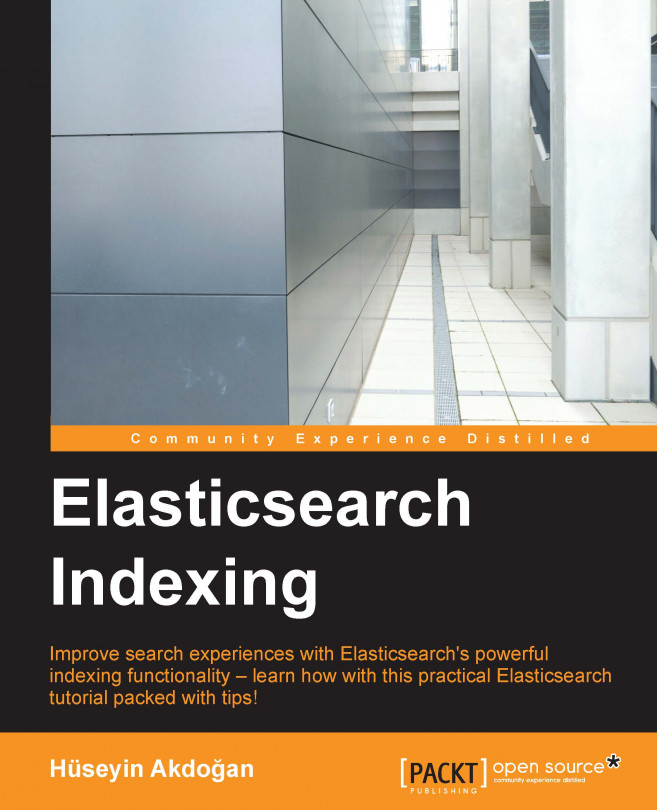A snapshot can be restored using the following command:
curl -XPOST localhost:9200/_snapshot/my_backup/first_snapshot/_restore
The _restore is the REST endpoint for restore operations. It restores the snapshot mentioned in the previous parameter. The preceding command will restore all indices of the specified snapshot name. If you want to restore just certain indices, you must be specify the list of indices in the body of the request:
curl -XPOST localhost:9200/_snapshot/my_backup/first_snapshot/_restore -d '{
"indices": "my_index",
"ignore_unavailable": "true",
"include_global_state": false,
"include_aliases": false,
"partial": true,
"rename_pattern": "my_(.+)",
"rename_replacement": "restored_$1"
}'The indices parameter defines the index names that need to be restored. It supports multi-index syntax. For example, when the * character is used, Elasticsearch will restore all indices of the specified snapshot. If you do not want to restore the aliases, the include_aliases...