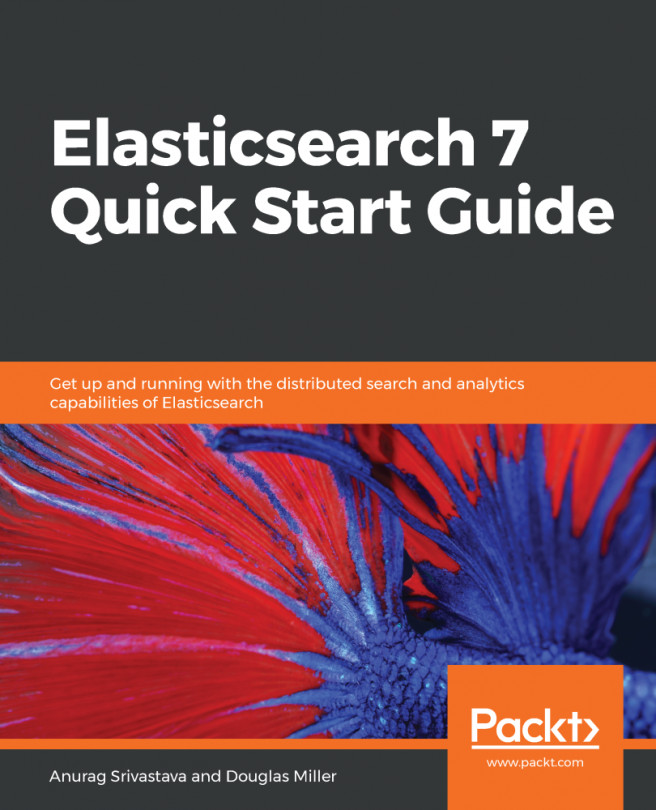In the last chapter, we explained the distributed model of Elasticsearch and covered the different APIs that are supported in Elasticsearch. Here, we will discuss Elasticsearch analyzers and mapping, which is a very important aspect of data preparation as we need to tweak our data to get the relevant results through data search. Elasticsearch is very flexible for data analysis as it provides many built-in analyzers that we can pick, and we can even create our own analyzer.
Mapping can be dynamic or explicit; in dynamic mapping, Elasticsearch identifies the datatype for each field, which can be incorrect sometimes, while in explicit mapping, we create the mapping before indexing the actual data.
In this chapter, we are going to cover the following:
- What is an analyzer?
- Anatomy of an analyzer
- How to use an analyzer
- Normalizers...