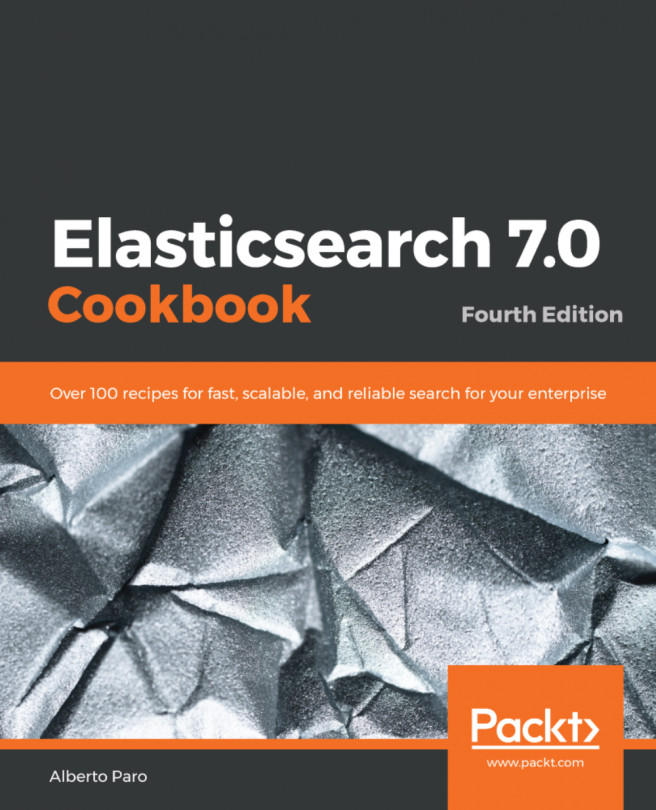Elasticsearch has become a common component in big data architectures, because it provides several of the following features:
- It allows you to search on massive amounts of data in a very fast way
- For common aggregation operations, it provides real-time analytics on big data
- It's more easy to use an Elasticsearch aggregation than a Spark one
- If you need to move on to a fast data solution, starting from a subset of documents after a query is faster than doing a full rescan of all your data
The most common big data software that's used for processing data is now Apache Spark (http://spark.apache.org/), which is considered the evolution of the obsolete Hadoop MapReduce for moving the processing from disk to memory.
In this chapter, we will see how to integrate Elasticsearch in Spark, both for write and read data. In the end, we will see how to use Apache...