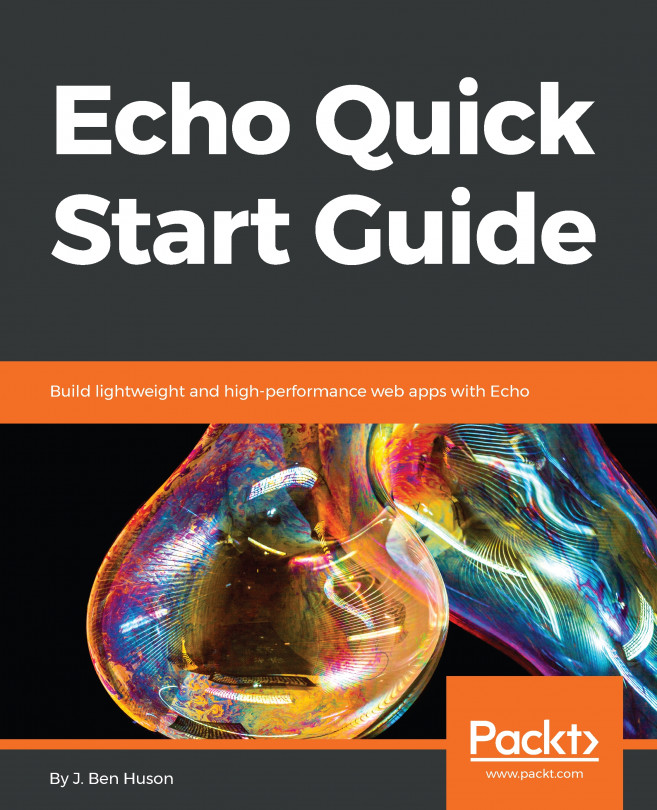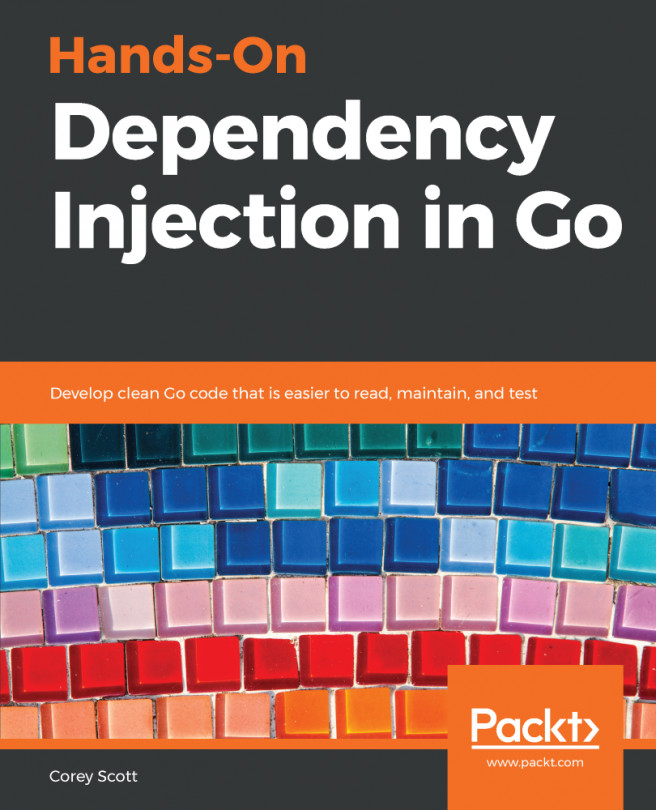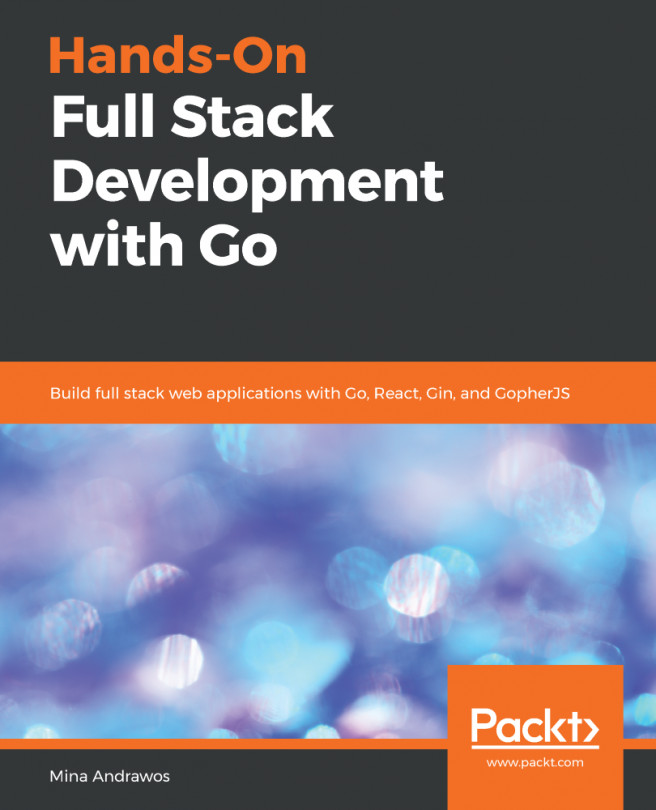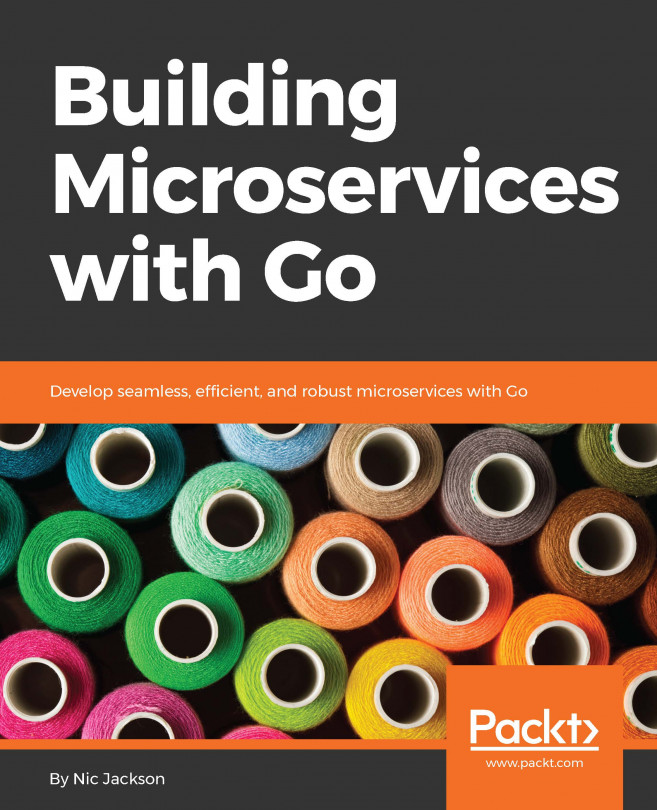When we talk about static files, we are talking about web application assets that are needed in order to render a working user experience. Static file assets include, but are not limited to, Cascading Style Sheet (CSS) files, JavaScript (JS) files, and any other file that a user would need to download in order to render the web application within the browser. Within Echo, we are able to present an interface for the browser to download these assets much in the same way we present new routes within Echo. The following is an example from our project where we are going to present a route called /static/ wherein every request that is made to any resource prefixed with /static/ will be served from a particular directory which is based on the location of the binary executable, in our example the ./static/ directory:
e.Static("/static", "static"...