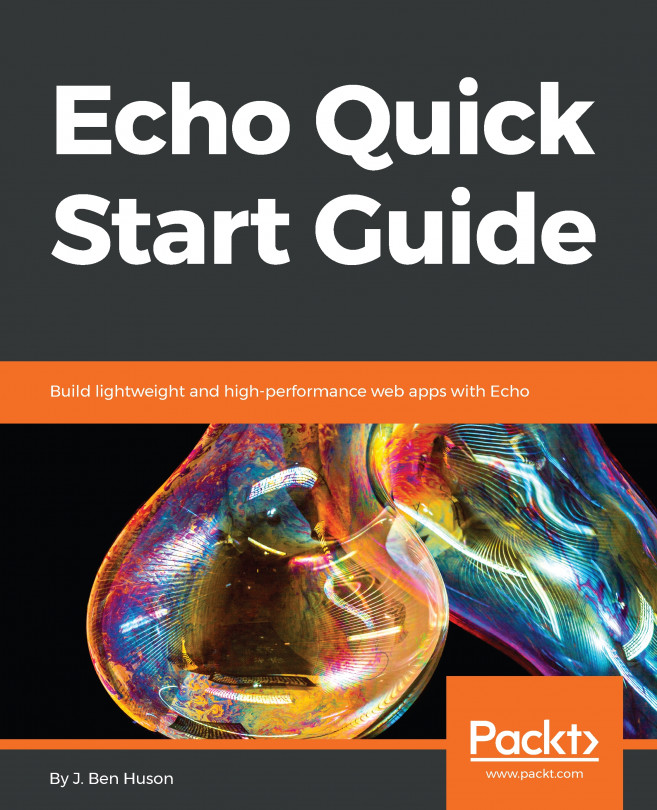A large portion of web application development involves the rendering of Hypertext Markup Language (HTML), as well as other dynamic and static content in order to provide an interface for which the users can interact with an application. Within this chapter, we will explore Echo's capabilities regarding static content delivery and create dynamic content that will be rendered on the server side using templates. We will take an inventory of how Echo can help us with the following tasks:
- Serve static content and files from a particular directory on the server
- Create dynamic templates from any template library
- Interact with the Echo web application from within the templates
With these features at your disposal, you will be able to pull together a functional user experience quickly using server-side rendering of dynamic content. You will...