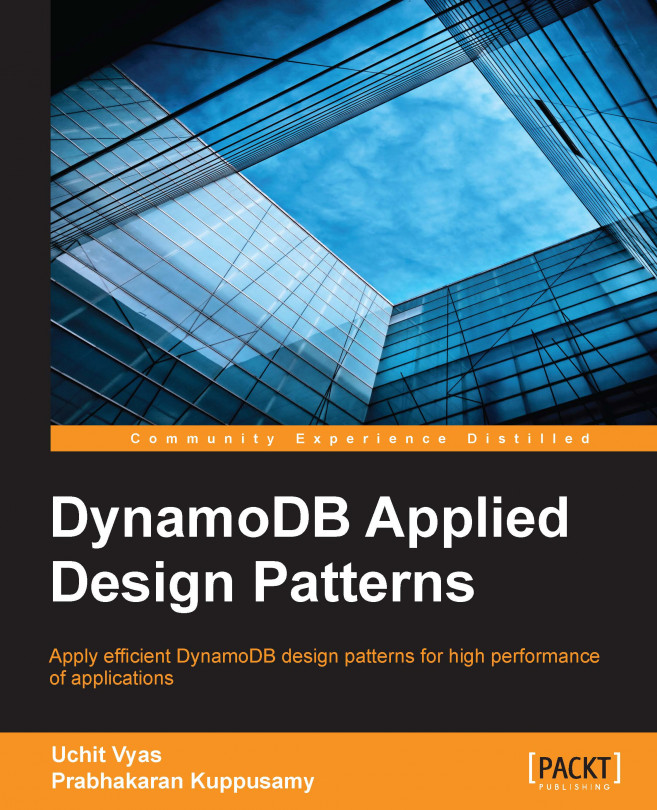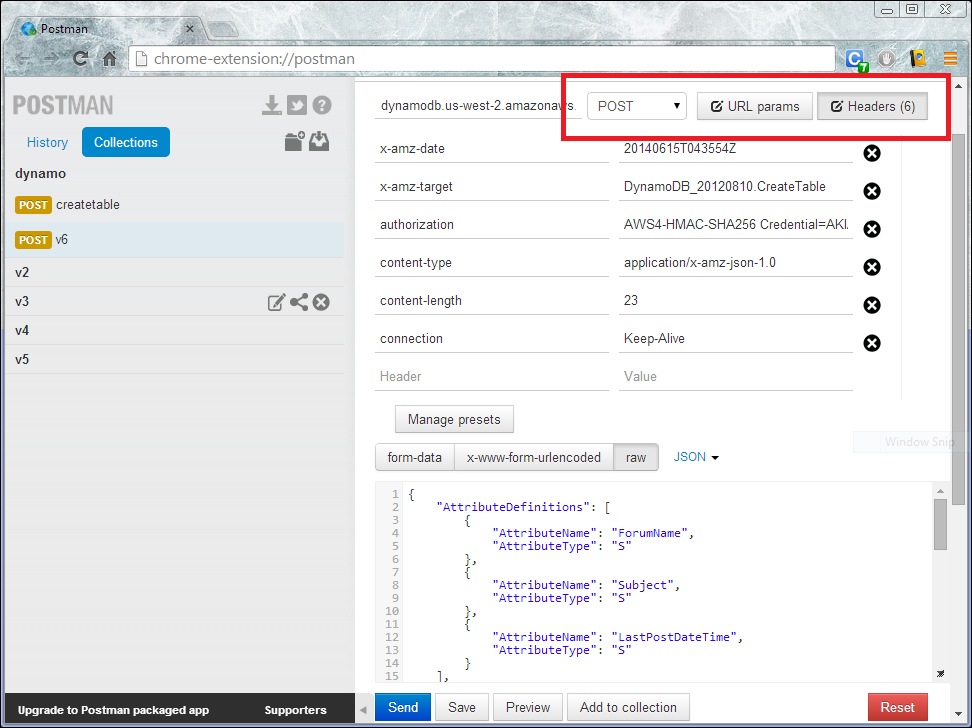In the previous chapter, we saw how to perform query and scan operations on DynamoDB table items using a table and its index. We also discussed parallel scanning. Most of our discussion was done using Java SDK because of the Java language's strengths. In order to perform the query and scan operations, we need to download or install certain packages onto our PC. Yet, there is a way to perform DynamoDB operations through an HTTP request. So, similar to accessing the management console, these HTTP requests to access DynamoDB are also performed through a web browser.
In this chapter, we will discuss the following topics:
Data format
HTTP requests
Error handling
Operations in DynamoDB
As part of our discussion in this chapter, we will learn about all of these topics. Before this, we should have our security credentials in hand, which we can fetch from the security page in the management console.