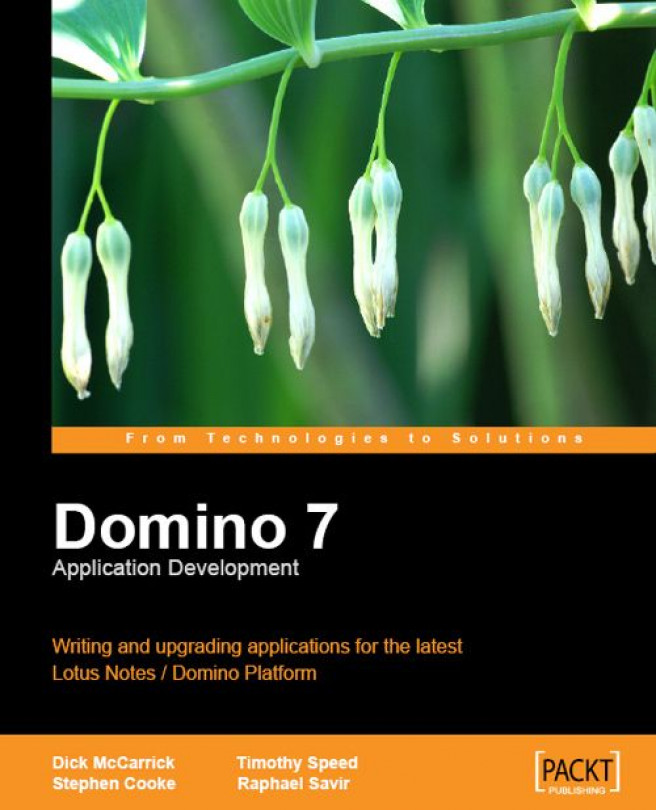Chapter 3. Lotus Notes/Domino 7 and DB2
For years, Lotus Domino has provided flexible data storage using "self-describing" documents. This has allowed developers to add and remove fields from document types on the fly. Each document stored within a Domino database contains a list of fields and their values.
Domino Designer combines visual form design with a data definition tool that allows you to update the fields stored within a document type throughout the lifetime of the application. This often tempts developers to create tables of fields within a form. In a relational word this may seem sacrilege, but in Notes/Domino development, this is more often than not considered acceptable.
Domino 7 DB2 integration is a new feature (currently offered via "Limited Availability"; see the note below) that provides the opportunity to close the gap between document-centric Notes/Domino and relational, SQL-based DB2. It allows you to bring the scalability features of DB2 and the flexibility of SQL into...
DB2 as a Domino Data Store
When planning a DB2-based Domino application, remember that end users do not need their own DB2 connectivity. The Domino server fulfills this responsibility.
Creating a DB2-hosted Domino database results in a small NSF file that is created on the file system of the Domino server in its data directory. This file is typically smaller than a megabyte (often only a few kilobytes). DB2-backed Domino servers can replicate and cluster with traditional NSF-based Domino servers, so that both environments can co-exist if necessary. This can be particularly useful when testing Domino DB2 integration with existing Domino data.
The Domino and DB2 servers have the following possible relationships:
Testing environments typically leverage a DB2 UDB server that is installed locally on the machine where Domino is installed. The obvious advantage...
The DB2 Access Server, DB2 Access Views, and Query Views
The DB2 Access Server is an optional Domino 7 DB2 integration feature that governs access to Domino data when accessed from DB2. It is not required for DB2-based Domino storage, but DB2-based Domino storage is a requirement for the DB2 Access Server. The DB2 Access Server is, however, required for the use of DB2 Access Views and Query Views.
DB2 Access Views (DAVs) are Domino design artifacts that allow developers to push a set of Domino data into a DB2 view. Developers specify in each DAV a specific set of fields to be exported from Domino to DB2. The DB2 Access Server regulates access to the data stored in DAVs, using Domino security. Use of DAVs is not required for Domino to store data in DB2, but it is an optional extension of this integration that allows both Domino and DB2 clients to access this data.
Query Views are Domino design artifacts. They are similar to views but use SQL to populate their data sets. A Query View requires...
DB2 Access Views provide a means of pushing out a set of field data from Domino to a DB2 view. After the data arrives in the DB2 view, both Domino and DB2 clients can work with it in a manner consistent with Domino security. DB2 clients can also leverage their tool sets to take advantage of working with the data directly in relational format. The DB2 Access Server governs security. (Remember that it must be installed prior to creating DB2 Access Views.)
Creating the DB2 Access View Definition
DB2 Access Views are created via Domino Designer 7. To create one, select Shared Resources | DB2 Access Views, and click New DB2 Access View.
This opens the DB2 Access View Designer. You will need to assign a name to your DB2 Access View. This name becomes the name of the DB2 view when it is later created there.
The DB2 Access View's infobox provides several options worth reviewing. There is an option to select which forms' data to include in the DB2 Access View. You can select all...
In this chapter, we studied how to use DB2 as a data store for Domino databases. We reviewed the installation and configuration procedures for DB2-based Domino storage. We then looked at how to export Domino data to a DB2 View using DB2 Access Views. We identified the process for mapping DB2 user IDs to Domino user IDs. We then went on to look at accessing Domino data from a DB2 client. Finally, we examined how to work with Domino data using relational design constructs using SQL-based Query Views. At this point, you are ready to leverage the power of DB2 and Domino!