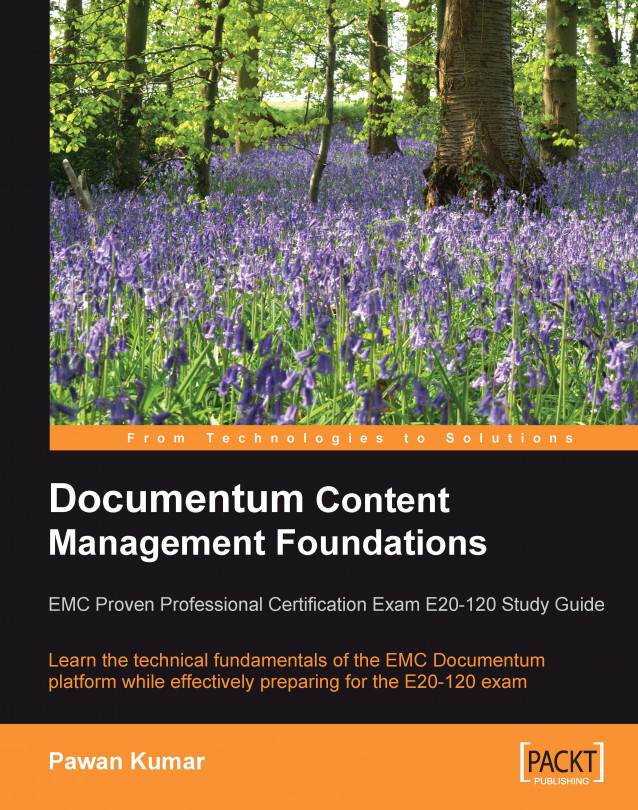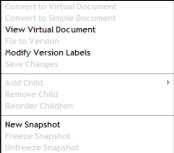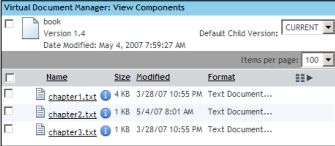In this chapter, we will explore the following concepts:
Managing virtual documents
Using virtual documents
The hierarchical content is fairly common in everyday life. A book is an excellent example of hierarchical content. Books are usually organized into chapters, chapters into sections, sections into sub-sections, and there can be more layers in such a hierarchy. A hierarchical organization is frequently used with large content to facilitate its management. While this benefit applies even to content that is not in electronic form, significant benefits are possible for electronic content. This is what the hierarchy for a book looks like:

While the hierarchical organization makes large content manageable, it also opens up new possibilities for online collaboration. For example, suppose a team working on creation of a book consists of two authors, two subject matter reviewers, and one editor. It is highly desirable that all these...