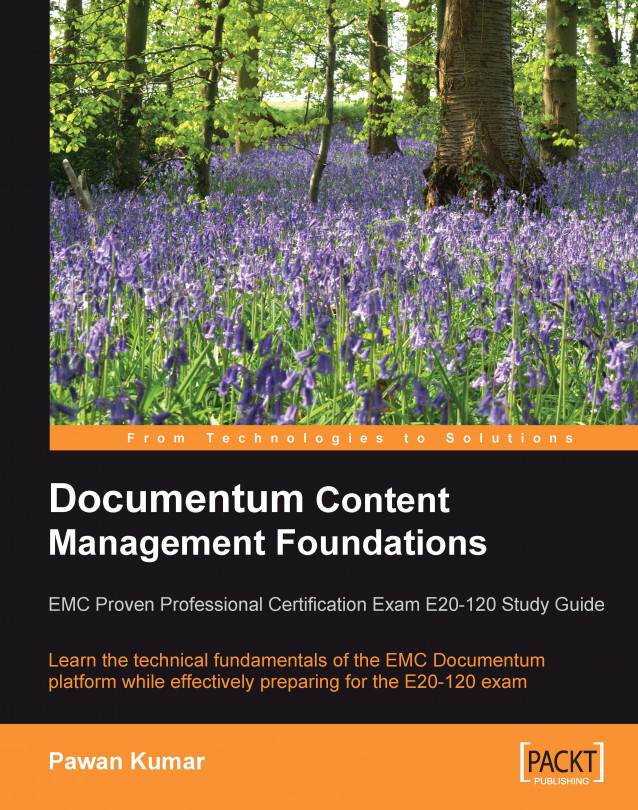In this chapter, we will explore the following concepts:
Designing lifecycles
Using lifecycles
Workflows enable content-centric business process automation on Documentum. Workflows carry one or more objects through various activities performed by different performers. Lifecycles add a powerful dimension to this mix by enabling documents to move through states according to business rules.
Thus, Documentum not only automates business processes but also automates movement of content through various phases of its life — enforcing and automating business rules through both mechanisms. Lifecycles can also be used independently but the combination of the two opens up the possibilities for satisfying complex requirements.
The simplified, but core, difference between workflows and lifecycles is that a workflow is what people do and a lifecycle is what happens to a document. Let's extend the hiring process example from Workflows (Chapter...