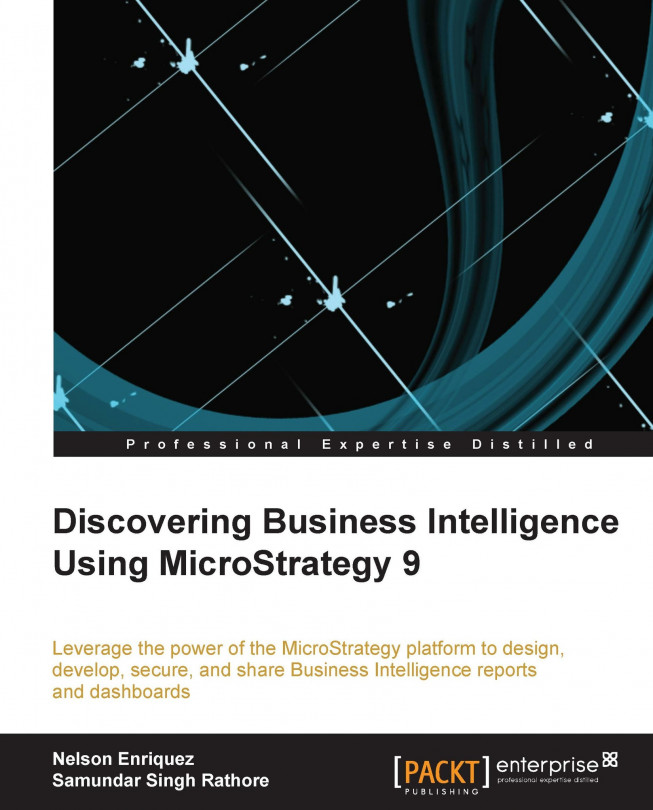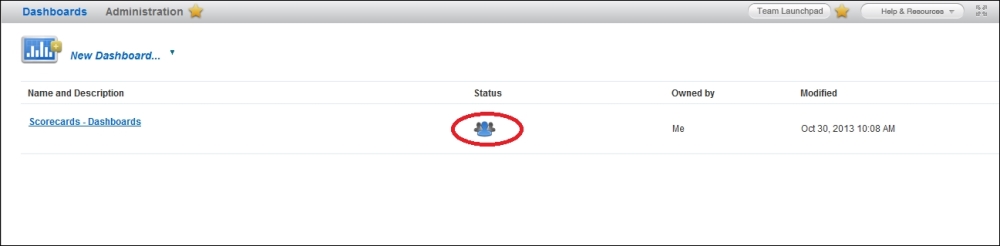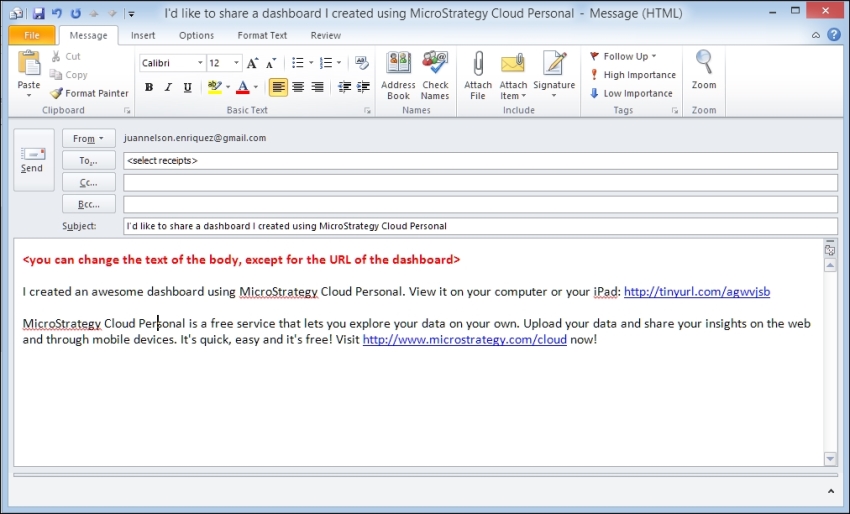Chapter 5. Sharing Your BI Reports and Dashboards
The final objective of the information in the BI reports and dashboards is to detect the cause-effect business behavior and trends, and trigger actions to solve them. These actions supported by visual information, via scorecards and dashboards. This process requires an interaction with several people.
MicroStrategy includes the functionality to share our reports, scorecards, and dashboards, regardless of the location of the people.
MicroStrategy offers the option to share our reports via different channels that leverage the latest social technologies that are already present in the marketplace, that is, MicroStrategy integrates with Twitter and Facebook.
The sharing is like avoiding any related costs and maintaining the design premise of the do-it-yourself approach without any help from specialized IT personnel.
The main menu of MicroStrategy shows a column named Status. When we click on that column, as shown in the following screenshot, the Share option appears:
The other option is the Share button within our reports, that is, the view that we want to share. Select the Share button located at the bottom of the screen, as shown in the following screenshot:
The share options are the same, regardless of the location where you activate the option; the various alternate menus are shown in the following screenshot:
While selecting the e-mail option from the Scorecards-Dashboards model, the system will ask you for the e-mail programs that you want to use in order to send an e-mail; in our case, we select Outlook.
MicroStrategy automatically prepares an e-mail with a link to share it. You can modify the text, and select the recipients of the e-mail, as shown in the following screenshot:
The recipients of the e-mail will click on the URL that is included in the e-mail...
In this chapter, we learned how to share our scorecards and dashboards via several channels such as e-mails, social networks (Twitter and Facebook), and blogs or corporate intranet sites.
The objective is to share our reports in order to trigger collaboration and gather knowledge for problem solving or root cause analysis for our business issues via a BI reports.
We discovered that it is very easy to share our reports in a mobile device or tablet; regardless of the technology vendor, the functionality is exactly the same. In fact, we can design our scorecards or dashboards for specific screen sizes for our mobile device, for example, arrange visualization objects in one single column instead of two or more to avoid scrolling in the screen. The only constraint of this option is the always-connected requirement of the device for the report access.