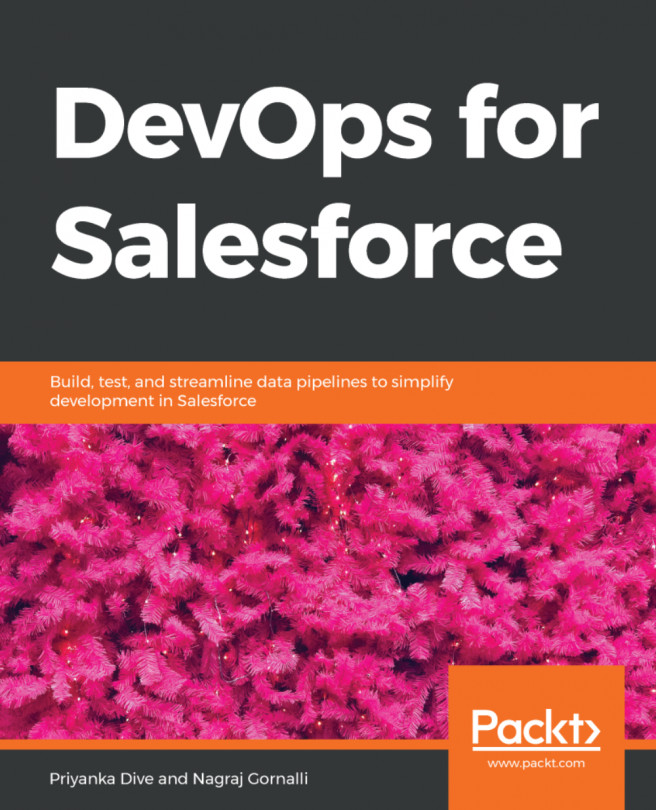In the previous chapter, we discussed the need for DevOps in Salesforce application deployment, and different scenarios where DevOps can make it easy for a large number of developers to work on the same project. We saw that DevOps can give us streamlined delivery, helping us track application issues with open source tools. We also took a look at how Salesforce is different from other technical stacks. We went through the process of setting up DevOps for the Java development stack using Git and Jenkins.
In this chapter, we are going to discuss how to deploy Salesforce code from one sandbox to another sandbox, or from a sandbox to production, in a transitional way. There are various ways to deploy code, such as using Change Sets or a migration tool.
In this chapter, we will learn about the following topics:
- What is deployment with reference to DevOps?
- Deployment from sandbox to sandbox and sandbox organization
- Deployment using Change Sets
- Deployment using a migration...