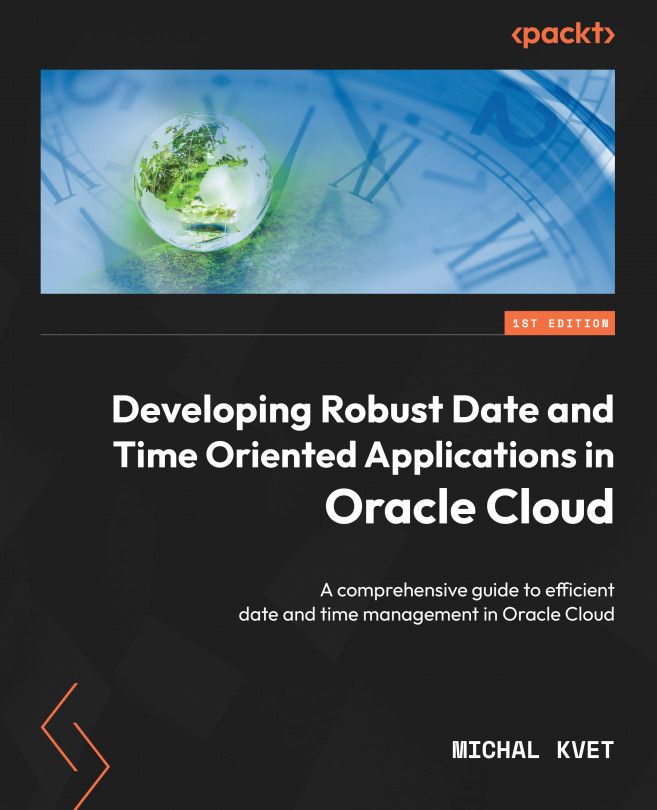Date and Time Management Functions
Date and time arithmetic is not suitable for ensuring the complexity of element management and arithmetic shift. Specifically, although it is possible to add or remove a defined number of days (or hours) for a specific date, processing at a monthly level would be quite complicated. If we want to reference an event that takes place in a month, it is not enough to add 30 days, because some months have 31 days, and February only 28 or 29. Also, changing the value of the month element does not provide a relevant solution. For example, if it is January 31, adding one month to the month element would result in February 31, which does not exist. Moreover, transitioning through the years should be emphasized.
This chapter deals with the available functions related to date and time management. The first function is ADD_MONTHS, which accurately solves the described problems. A similar problem is then related to the number of months that have elapsed between...