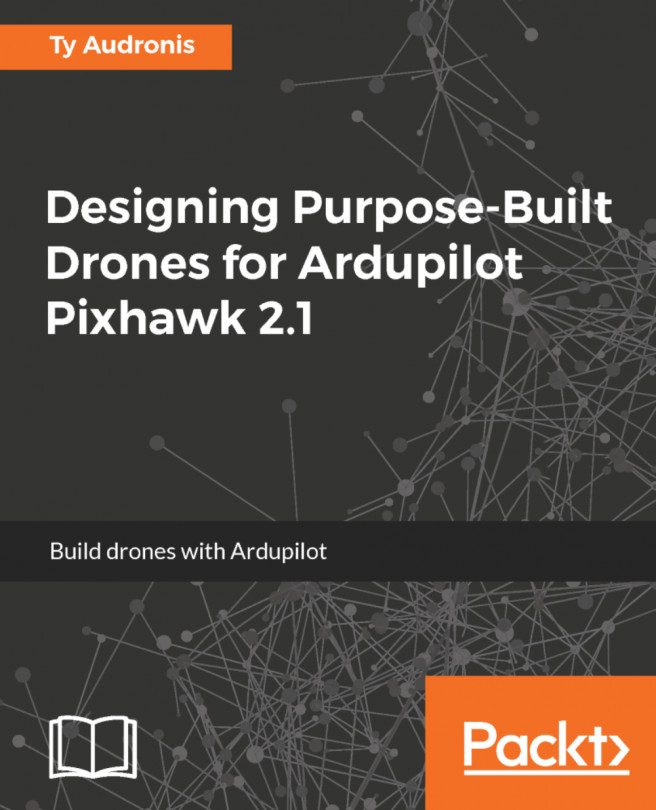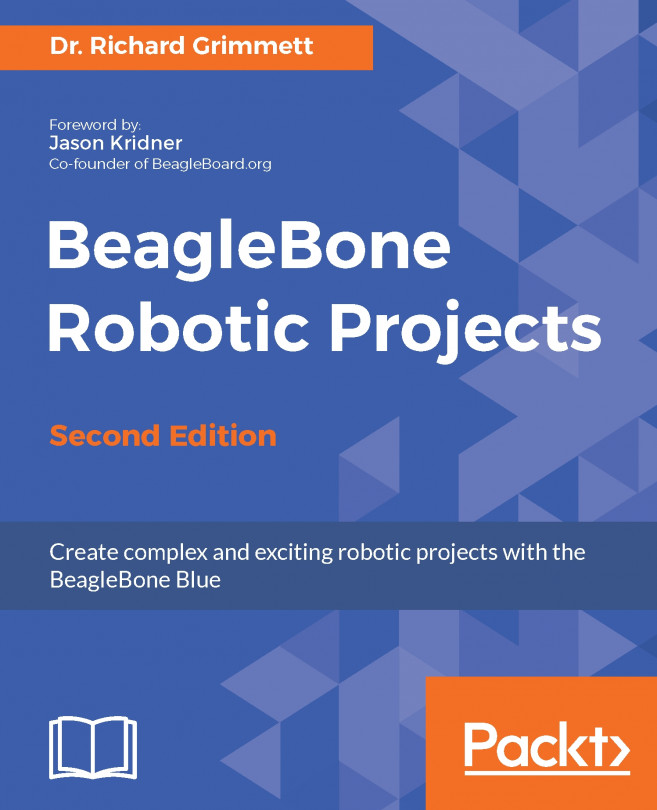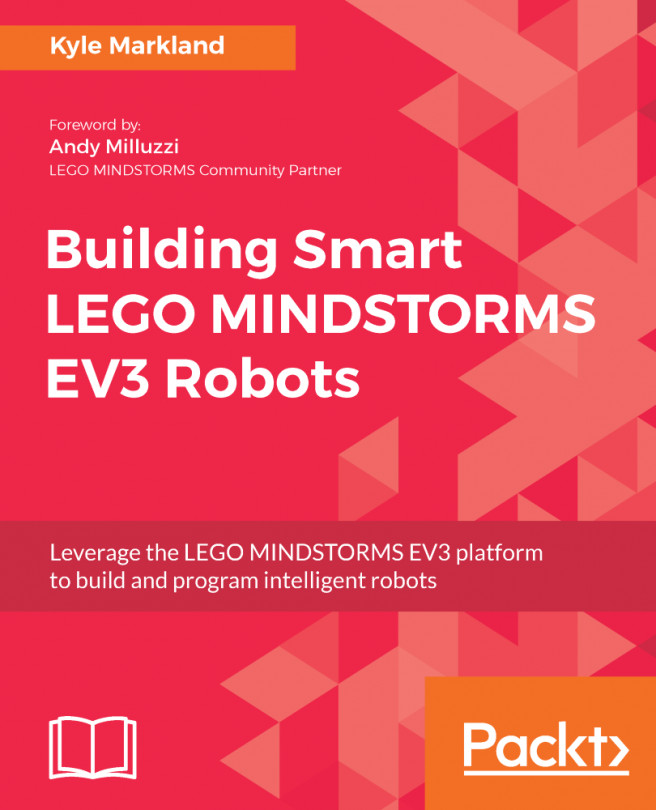Configuring Pixhawk and Mission Planner
We're going to set this up in several very cool ways. Here are our goals:
- Get the basic configuration of Pixhawk installed for multicopter operation.
- Hook up our FPV camera so that we receive the signal on the ground, and put it up in the Mission Planner interface. This way, we can watch one screen to get all our information.
- Set up a set of joysticks so that we can fly the multicopter with traditional helicopter-style (real-world) controls.
So, without further delay let's get started on this!
The initial configuration of Pixhawk
Obviously, plug in your Pixhawk to your computer via USB, connect to it in Mission Planner, and start up the wizard. First, let's run through the multirotor version of the setup wizard, and then we'll tweak things:
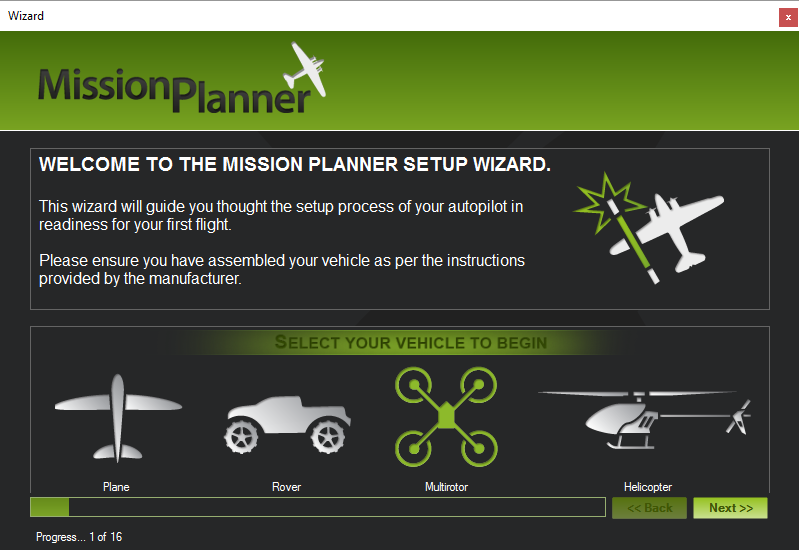
We're going to walk through each screen. By now, a lot of this will just be old hat. But still, information is better said and not needed than needed and not said.
Of course, select Multirotor as our vehicle type. Then...