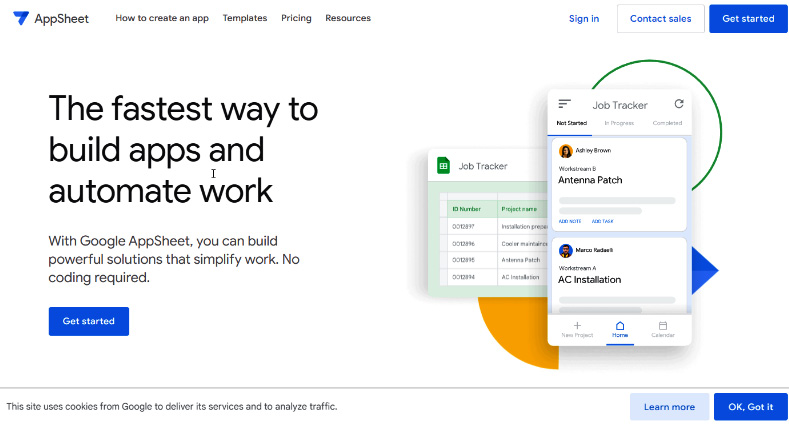Chapter 1, Getting Started with AppSheet, introduces the AppSheet platform. Before creating our first app, we first need to understand some basics about the platform so that you know what you are doing and why. We will go through the overall process and what is important to know.
Chapter 2, Understanding App Editor and Data Sources, explores the basic skills needed to create a new app and use the app editor. We will also discuss data sources, such as tables, columns, and sliced tables.
Chapter 3, Presenting App Data with UX/Views, describes how an app is presented to app users, what kind of views you can use, and how to format your data with colors and icons. This chapter also discusses branding and localizing if your app requires these features. We will also discuss how to control an app with UX options.
Chapter 4, Manipulating Data with Functions and Expressions, dives into the major AppSheet functions with which you can create expressions to manipulate data in your apps. You will learn to construct expressions with the help of practical use cases. You will learn different types of functions, such as yes/no, conditional, text, list, math, date, time, and duration functions. If you are already familiar with Google Sheets or Excel formulas, that will be beneficial. You will also learn to combine functions of different types to construct more complex expressions.
Chapter 5, Manipulating Data with Behaviors and Actions, examines actions, which enable you to implement app behaviors such as making quick data changes, in-app or out-of-app navigation, and CSV uploads/downloads. With external actions, you can navigate out of an app to a website, compose an email/text message, or make a phone call. You can directly invoke actions by tapping on an action icon or indirectly through events, such as record save or record select. In this chapter, you will learn how you can use different action types to improve app behavior. You will also learn how to best configure an app’s offline and sync behavior.
Chapter 6, Controlling App Users and Data Security, explains how to control who can use an app and at what permission level. You can also control data itself in different ways, such as filtering data on the server side by applying a security filter.
Chapter 7, Managing the App Environment, shows you how to use multiple options in AppSheet’s Manage tab to monitor and set up an app’s environment. Here, you can select team colleagues as app co-authors and transfer app ownership. You can see the app’s version history, define a stable version, and upgrade an app version. You can check an app’s deployment readiness for any environmental errors. You can monitor an app’s usage by various users, automation, and an app’s sync time performance, even at table and column levels. You will learn how to deploy an app and also how you can send on-demand messages to app users.
Chapter 8, Automating Recurring Data Changes and Schedulinge Tasks, conducts an extensive review of AppSheet Automation. Automation is built to handle more complex challenges such as sending emails, creating files with templates, and manipulating data in the background. It can also run business processes quicker than directly from an app.
Chapter 9, Using Intelligence and Advanced Features, explores three AI-driven features and the basics of each feature. AppSheet is generally a data-driven platform for developing feature-rich business applications, but it is also powered by AI to give additional and advanced functionalities, such as data searching, predictions, and data scraping out of image files.
Chapter 10, Extending App Capabilities with Third-Party Services, discusses open source services, which are in abundance these days. We will select a few external services that will add some flavor to your app views, such as a dynamic image with text on a colored background and a dynamic image-based static chart, and also look at how to set up integrations with Google Workspace applications such as Google Chat.
Chapter 11, Building More Apps with App Templates, shows you how you can share apps as “public” apps on your own portfolio page for any AppSheet user to view or copy them. Portfolio apps demonstrate a feature or business functionality that other app creators can learn from. Additionally, the AppSheet website has a collection of template apps that demonstrate certain business functionalities. We will learn how you can further build your app by copying the template or portfolio apps of other app creators. We will also discuss how you can build your own template apps for future reuse and reference.
Chapter 12, Tips and Tricks, offers you the most practicable and useful tips and tricks of AppSheet to help you develop custom functionalities to satisfy the unique needs of business applications. As AppSheet app creators spend more time with AppSheet, they will naturally find out that the learning curve to develop their own functionalities is a step up when they reach a certain skill or knowledge level. This is because app creators are expected to take the advanced step of implementing their own business logic in a single application. The tips in this chapter are not only related to data manipulation but also advanced UX settings to bring customized user experiences, as well as the advanced usage of bots to automate complicated business processes with ease.
Chapter 13, Appendix, concludes the book. When you have reached the end of book, you will have a good understanding of how to build an app with most of the AppSheet features. The next step is to join the AppSheet community and discuss with other citizen developers how they solved their challenges. The community is a good source to gain ideas and increase your own skill level. We will also briefly discuss what you can expect in the future from Appsheet.