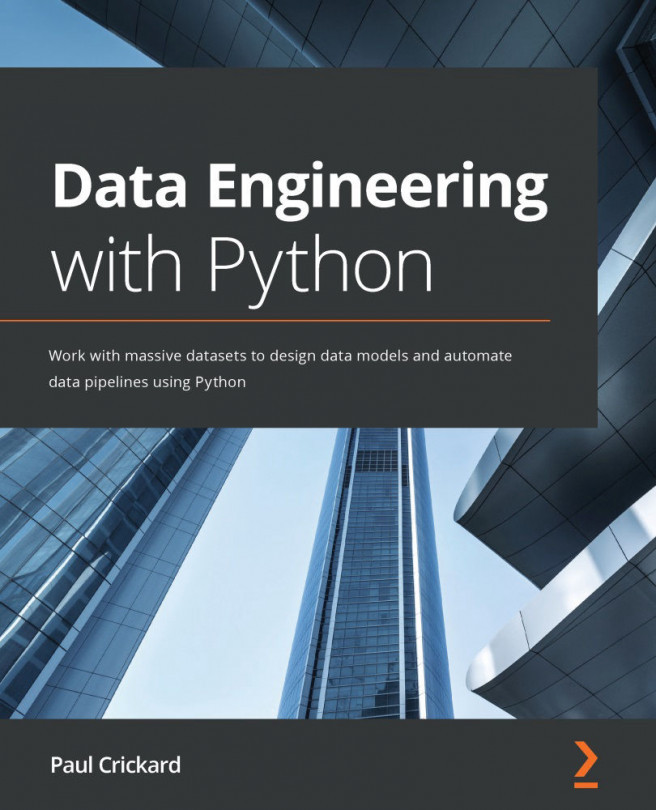Chapter 2: Building Our Data Engineering Infrastructure
In the previous chapter, you learned what data engineers do and their roles and responsibilities. You were also introduced to some of the tools that they use, primarily the different types of databases, programming languages, and data pipeline creation and scheduling tools.
In this chapter, you will install and configure several tools that will help you throughout the rest of this book. You will learn how to install and configure two different databases – PostgreSQL and Elasticsearch – two tools to assist in building workflows – Airflow and Apache NiFi, and two administrative tools – pgAdmin for PostgreSQL and Kibana for Elasticsearch.
With these tools, you will be able to write data engineering pipelines to move data from one source to another and also be able to visualize the results. As you learn how to build pipelines, being able to see the data and how it has transformed will be useful to...