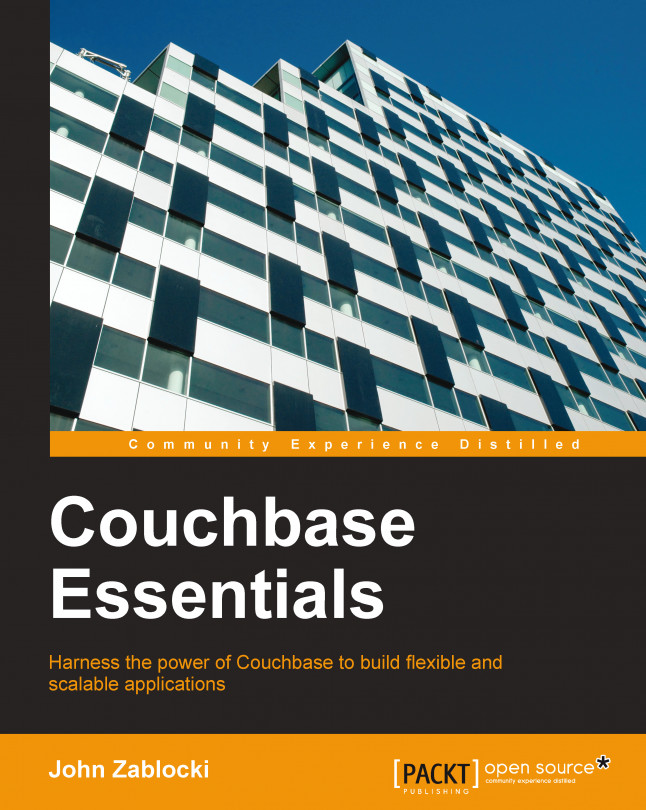In Chapter 1, Getting Comfortable with Couchbase, we skipped the Views tab in the Couchbase Web Console with the promise of returning to it in later chapters. It's just about time to fulfill that promise, but first we'll take a look at another tab we skipped—the Data Buckets tab.
Open Couchbase Console. As a reminder, it's found at http://localhost:8091. If you're using Couchbase on a server other than your laptop, substitute that server's name for localhost. After logging in, navigate to the Data Buckets tab, as shown here:

The Data Buckets tab provides you with a high-level overview of your buckets. You'll see each bucket listed with information ranging from server resource utilization to item (document) count. Feel free to explore some of the other features of this tab. This is where you are able to create and edit buckets. What we're most interested in is checking out the documents in our bucket. Click on the Documents button in the beer-sample bucket row, as shown next...