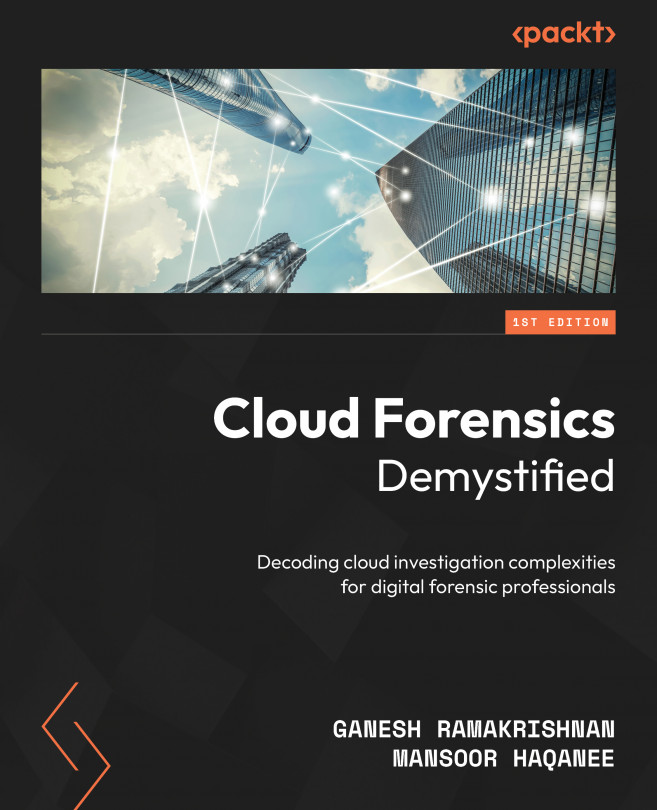DFIR Investigations – Logs in AWS
Through Chapters 1 to 3, you may have recognized the importance of the cloud in today’s technological landscape, and with any technological innovation comes threats against it. As organizations use more cloud products and host and store personal or sensitive information, it is prone to unauthorized disclosure, accidentally or by threat actors exploiting a vulnerability in the configuration of the systems. This chapter will focus on how to handle incidents that have occurred within Amazon Web Services (AWS). We will discuss various log sources that are available for investigators and how investigators can make use of these log sources.
Before we can begin our investigation, we will need to understand which logs are available by default versus which log sources must be explicitly turned on; something organizations should consider for ensuring breaches can be investigated thoroughly. We will focus on configuring these logs and look at...