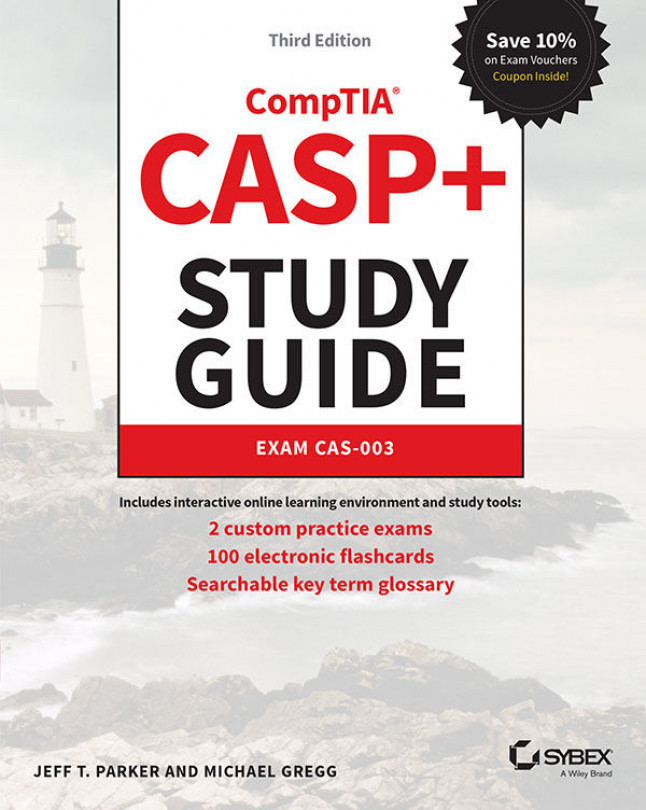Lab A17: Exploring Your Virtual Network
In this lab, you will become familiar with the inherent design of the NETinVM network environment that you installed in the previous lesson. No additional software is required for this exercise.
You will load the NETinVM virtual environment with the user interface of the network topology, the various systems, and the network interfaces as well as the IP addressing scheme used in this environment.
- Start VMware Workstation Player and load NETinVM.

- You are now looking at the KDE interface for the base system that will be your primary work environment. This is the base.example.net OpenSUSE Linux system. Click Run All from the Desktop in order to boot the exta, dmza, dmzb, fw, and inta systems....