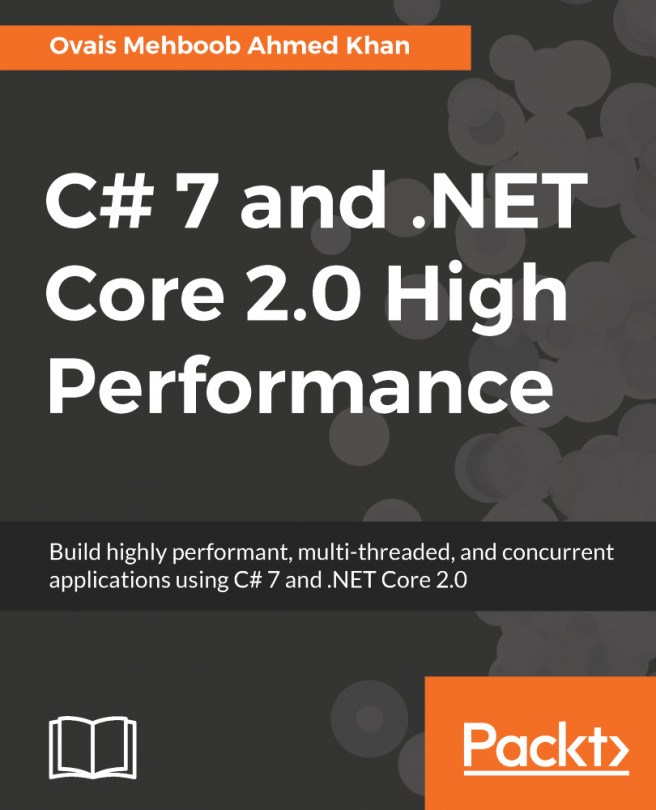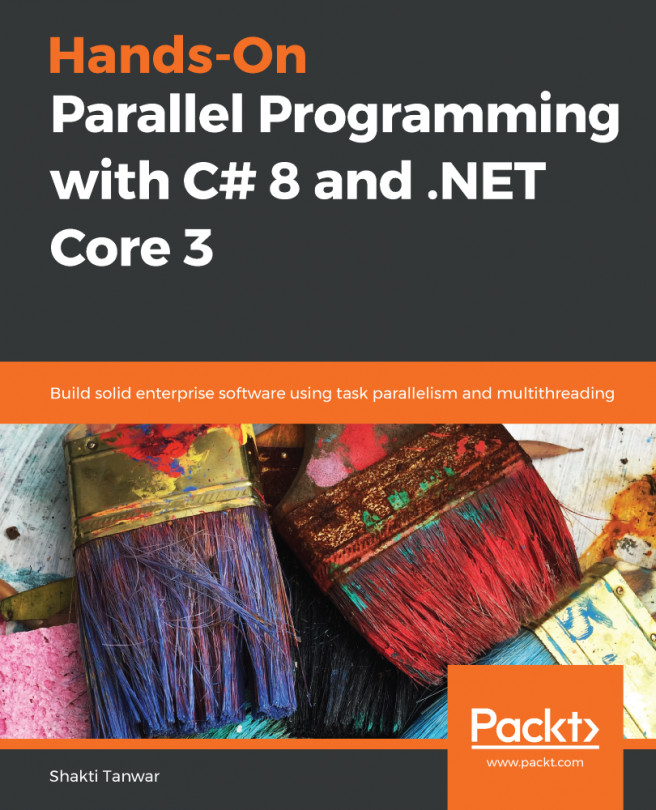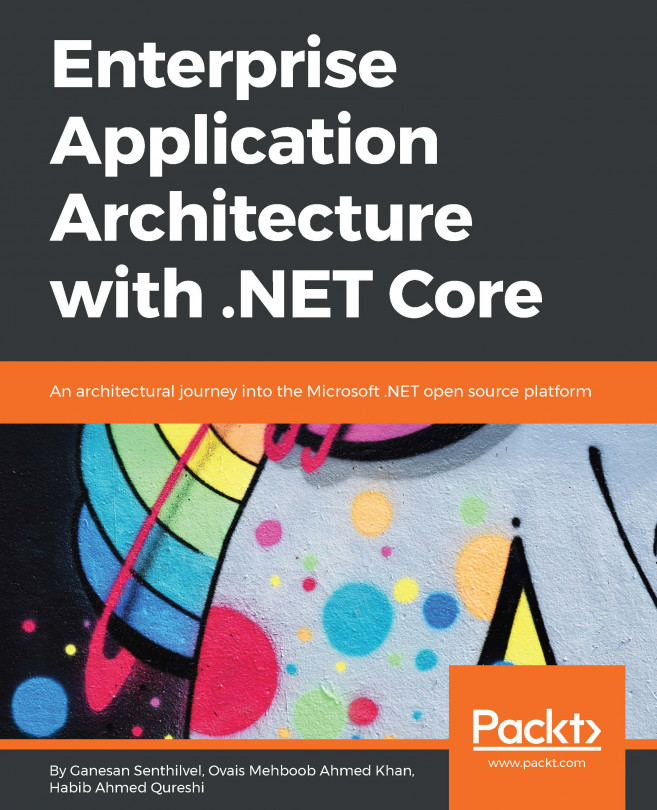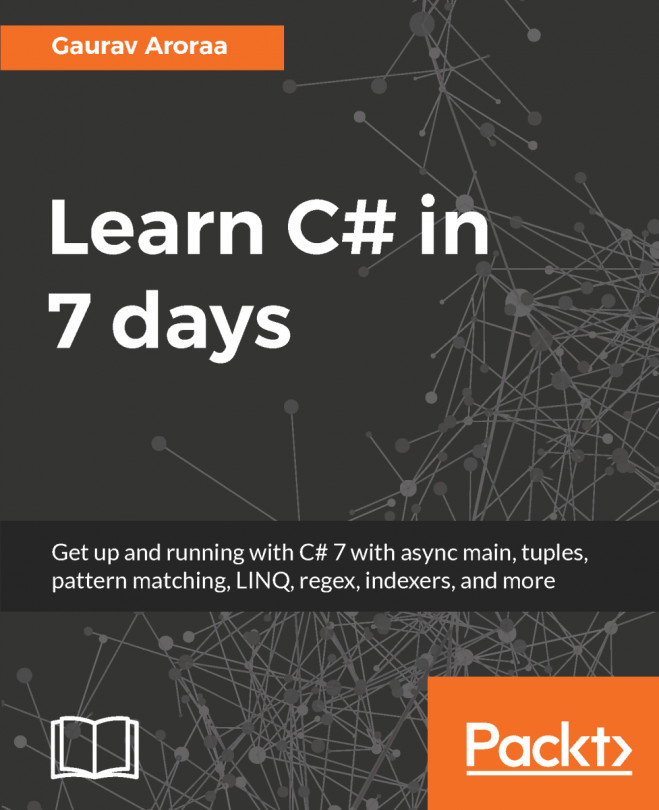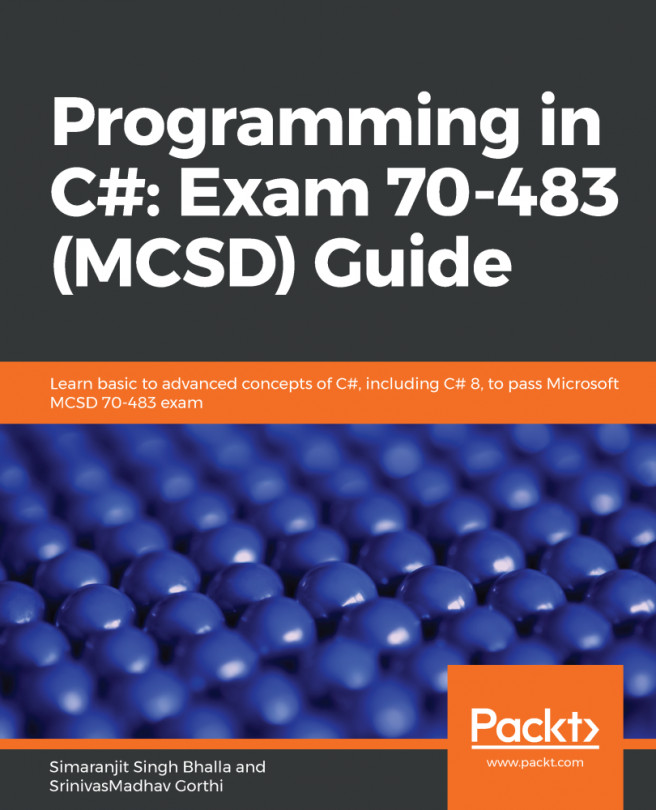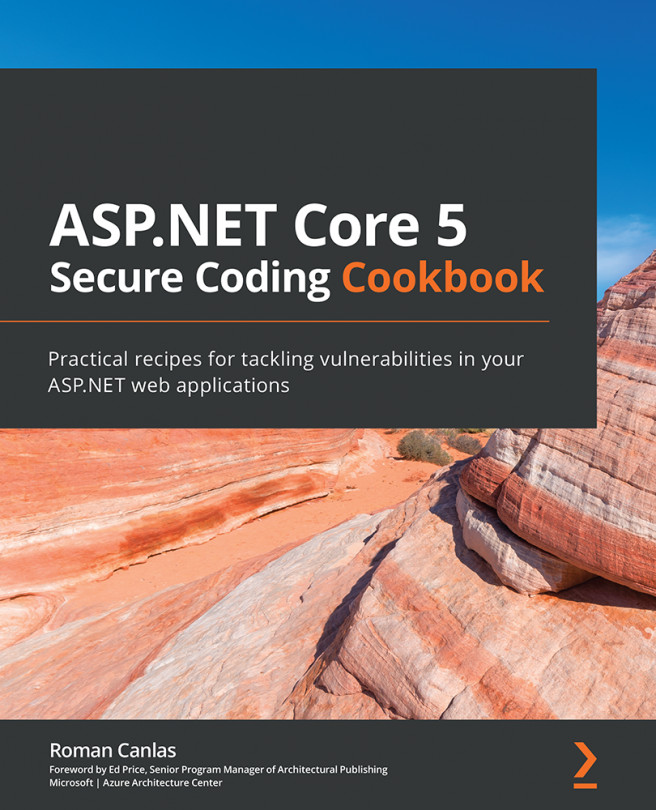In the .NET ecosystem, there are many runtimes. We have the .NET Framework, which is a full machine-wide framework installed on the Windows operating system and provides app models for Windows Presentation Foundation (WPF), Windows Forms, and ASP.NET. Then, we have .NET Core, which is targeted at cross-platform operating systems and devices and provides ASP.NET Core, Universal Windows Platform (UWP), and a Mono runtime that is targeted at Xamarin applications and developers who can use Mono runtime to develop applications on Xamarin and run on iOS, Android, and Windows OS.
The following diagram depicts how the .NET Standard Library provides an abstraction of .NET Framework, .NET Core, and Xamarin with the common building blocks:

All of these runtimes implement an interface known as .NET Standard, where .NET Standard is the specification of .NET APIs that have the implementation for each runtime. This makes your code portable across different platforms. This means the code created for one runtime can also be executed by another runtime. .NET Standard is the next generation of Portable Class Libraries (PCL) we used earlier. Just to recap, PCL is a class library that targets one or more frameworks of .NET. When creating a PCL, we can select the target frameworks where this library needs to be used, and it minimizes the assemblies and uses only those that are common to all frameworks.
The .NET Standard is not an API or executable that can be downloaded or installed. It is a specification that defines the API that each platform implements. Each runtime version implements a specific .NET Standard version. The following table shows the versions of .NET Standard each platform implements:

We can see that .NET Core 2.0 implements .NET Standard 2.0 and that .NET Framework 4.5 implements .NET Standard 1.1., so for example, if we have a class library developed on .NET Framework 4.5, this can easily be added into the .NET Core project because it implements a greater version of .NET Standard. On the other hand, if we wanted to reference the .NET Core assembly into .NET Framework 4.5, we can do so by changing the .NET Standard version to 1.1 without recompiling and building our project.
As we learned, the basic idea of .NET Standard is to share code between different runtimes, but how it differs from PCL is shown as follows:
|
Portable Class Library (PCL) |
.NET Standard |
|
Represents the Microsoft platform and targets a limited set of platforms |
Agnostic to platform |
|
APIs are defined by the platforms you target |
Curated set of APIs |
|
They are not linearly versioned |
Linearly versioned |
.NET Standard is also mapped to PCL, so if you have an existing PCL library that you wanted to convert to .NET Standard, you can reference the following table:
|
PCL Profile |
.NET Standard |
PCL Plaforms |
|
7 |
1.1 |
.NET Framework 4.5, Windows 8 |
|
31 |
1.0 |
Windows 8.1, Windows Phone Silverlight 8.1 |
|
32 |
1.2 |
Windows 8.1, Windows Phone 8.1 |
|
44 |
1.2 |
.NET Framework 4.5.1, Windows 8.1 |
|
49 |
1.0 |
.NET Framework 4.5, Windows Phone Silverlight 8 |
|
78 |
1.0 |
.NET Framework 4.5, Windows 8, Windows Phone Silverlight 8 |
|
84 |
1.0 |
Windows Phone 8.1, Windows Phone Silverlight 8.1 |
|
111 |
1.1 |
.NET Framework 4.5, Windows 8, Windows Phone 8.1 |
|
151 |
1.2 |
.NET Framework 4.5.1, Windows 8.1, Windows Phone 8.1 |
|
157 |
1.0 |
Windows 8.1, Windows Phone 8.1, Windows Phone Silverlight 8.1 |
|
259 |
1.0 |
.NET Framework 4.5, Windows 8, Windows Phone 8.1, Windows Phone Silverlight 8 |
Considering the preceding table, if we have a PCL that targets .NET Framework 4.5.1, Windows 8.1, and Windows Phone 8.1 with the PCL profile set to 151, it can be converted to the .NET Standard library with version 1.2.