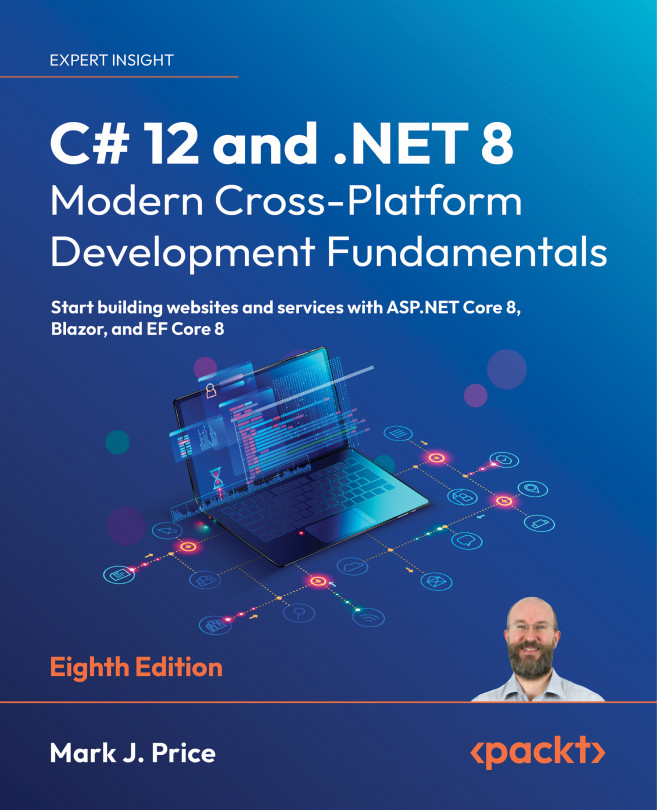C# 12 and .NET 8 – Modern Cross-Platform Development Fundamentals, Eighth Edition: Start building websites and services with ASP.NET Core 8, Blazor, and EF Core 8
Welcome to Packt Early Access. We’re giving you an exclusive preview of this book before it goes on sale. It can take many months to write a book, but our authors have cutting-edge information to share with you today. Early Access gives you an insight into the latest developments by making chapter drafts available. The chapters may be a little rough around the edges right now, but our authors will update them over time.You can dip in and out of this book or follow along from start to finish; Early Access is designed to be flexible. We hope you enjoy getting to know more about the process of writing a Packt book.
- Chapter 1: Hello, C#! Welcome, .NET!
- Chapter 2: Speaking C#
- Chapter 3: Controlling Flow, Converting Types, and Handling Exceptions
- Chapter 4: Writing, Debugging, and Testing...