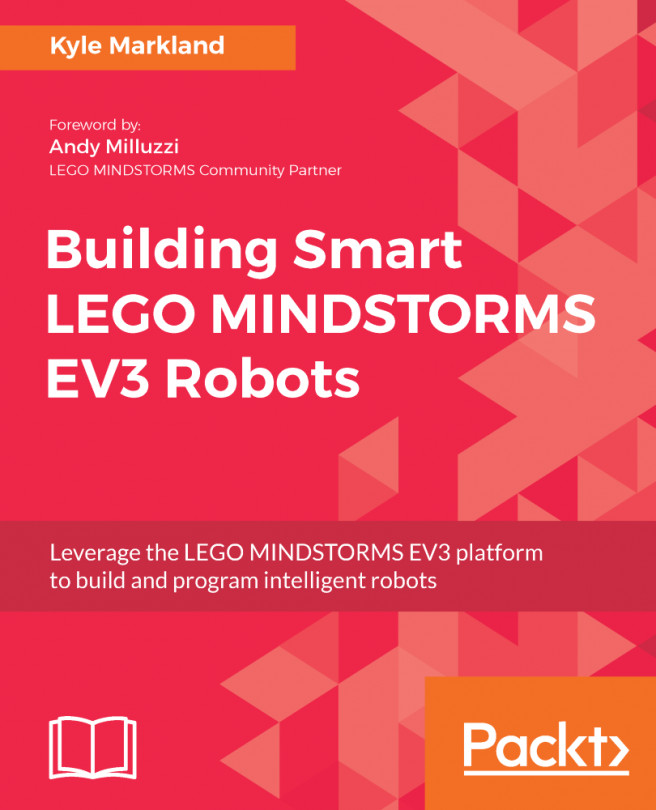So far, we have made a few robots that used tank-style steering, and one walking bipedal robot. In this chapter, we will be doing something completely new: we are going to build the Falcon, a remote control car! The steering method for the Falcon, conveniently referred to as car steering, is different from anything we have seen so far. We will also learn about the car-style drivetrain and relate it to the mechanisms used by cars in the real world. We will specifically look at how the Falcon's drivetrain gives it the speed and agility of a race car.
It may seem strange to include a remote control car in a book about smart robots. A smart robot must, by definition, make decisions about the environment and react accordingly. So, if a human controls the robot with a remote, how can this robot be considered smart? You will soon see that...