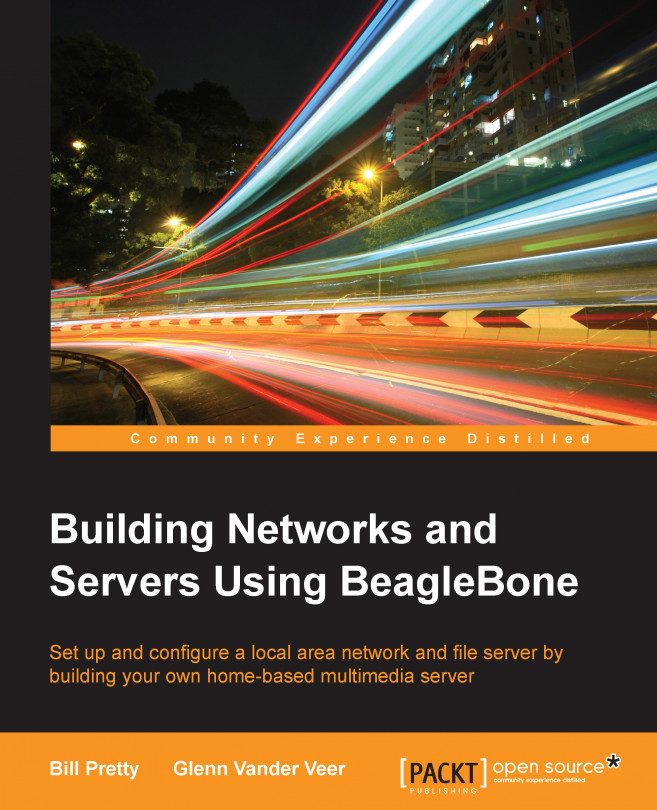Installing the DLNA server
Digital Living Network Alliance (DLNA), which is a group of organizations that have created an industry-wide standard, enables all DLNA devices to share media over a home network. Once a device is connected to a DLNA server, media content can be accessed with minimum hassle so that movies, music, or digital photos are available to be played on game consoles, tablets, mobile phones, and televisions.
This content will be loaded by remote machines using the Samba shares that have been mapped as part of their filesystem. Once the network and server is set up, content can be added and viewed at anytime, anywhere on the local network.
Now, the DLNA server will be installed with the following command:
sudo apt-get install minidlna
Installing the DLNA server will have extra packages that need to be installed in addition to the package you want to install. After reading the details of these packages, select y to continue, as shown in the following screenshot:
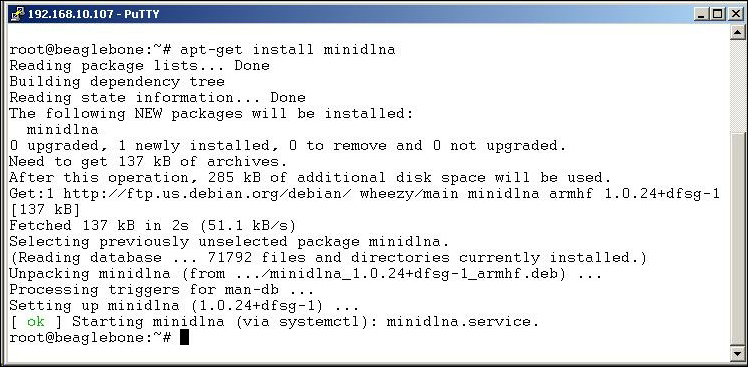
Once the server...