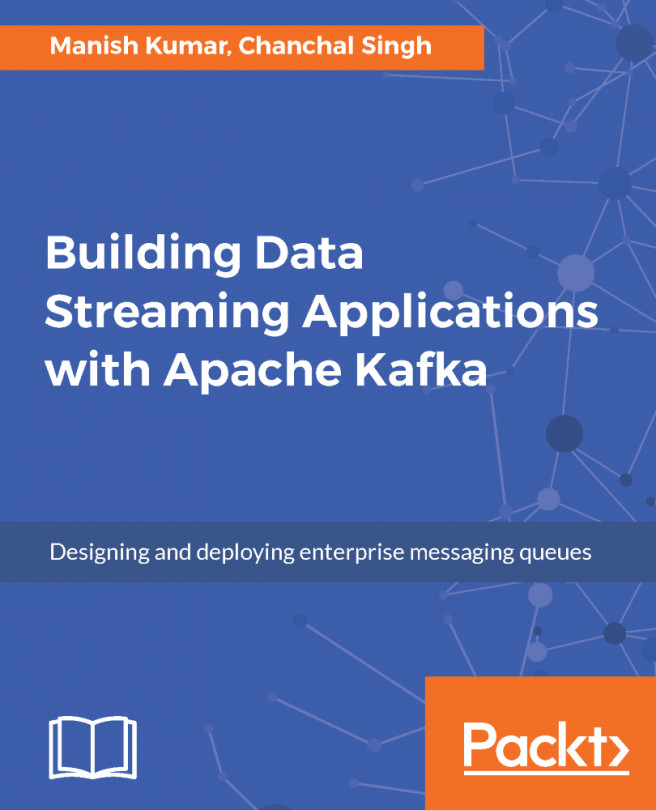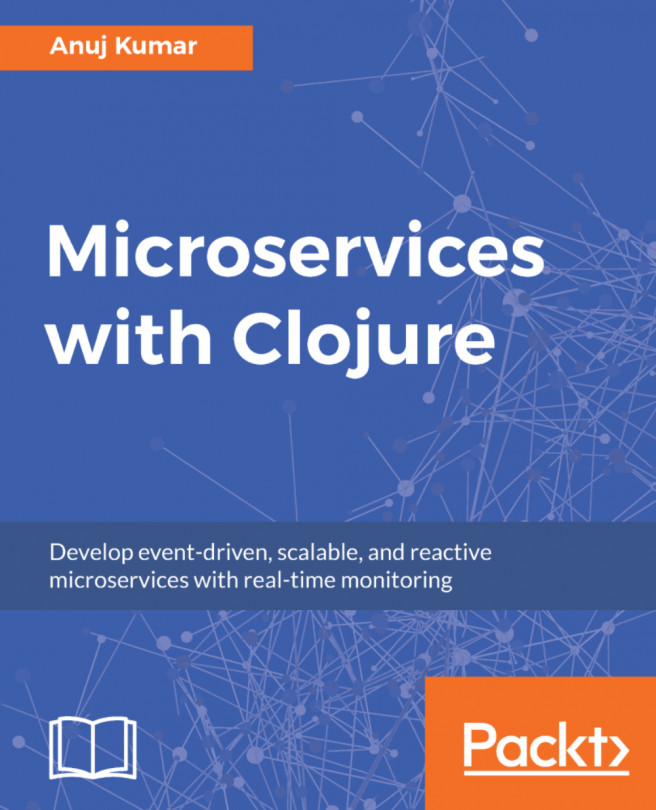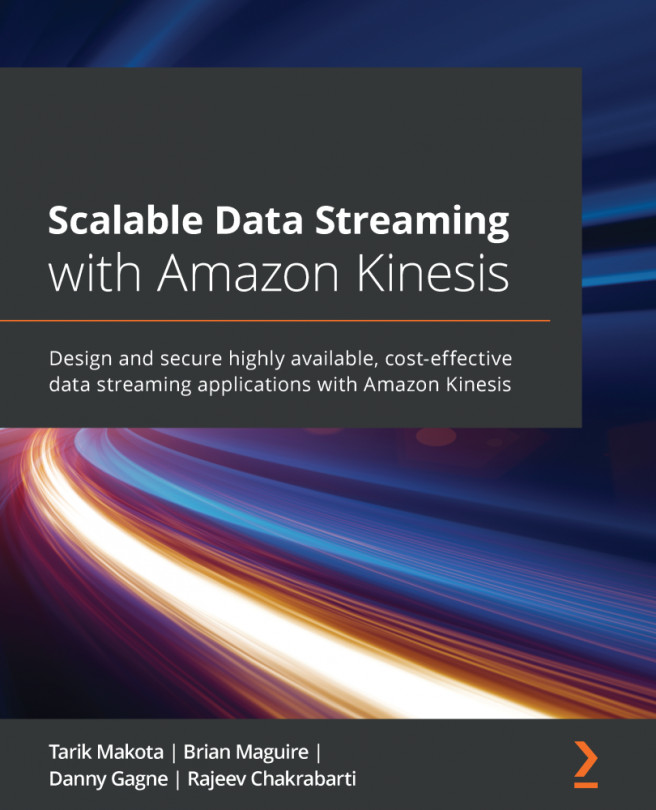In the previous chapter, we learned about Confluent Platform. We covered its architecture in detail and discussed its components. You also learned how to export data from Kafka to HDFS using different tools. We went through Camus, Goblin, Flume, and Kafka Connect to cover different ways of bringing data to HDFS. We also recommend you try all the tools discussed in the last chapter to understand how they work. Now we will look into creating an ETL pipeline using these tools and look more closely at Kafka Connect use cases and examples.
In this chapter, we will cover Kafka Connect in detail. The following are the topics we will cover:
- Use of Kafka in the ETL pipeline
- Introduction to Kafka Connect
- Kafka Connect architecture
- Deep dive into Kafka Connect
- Introductory example of Kafka Connect
- Common use cases