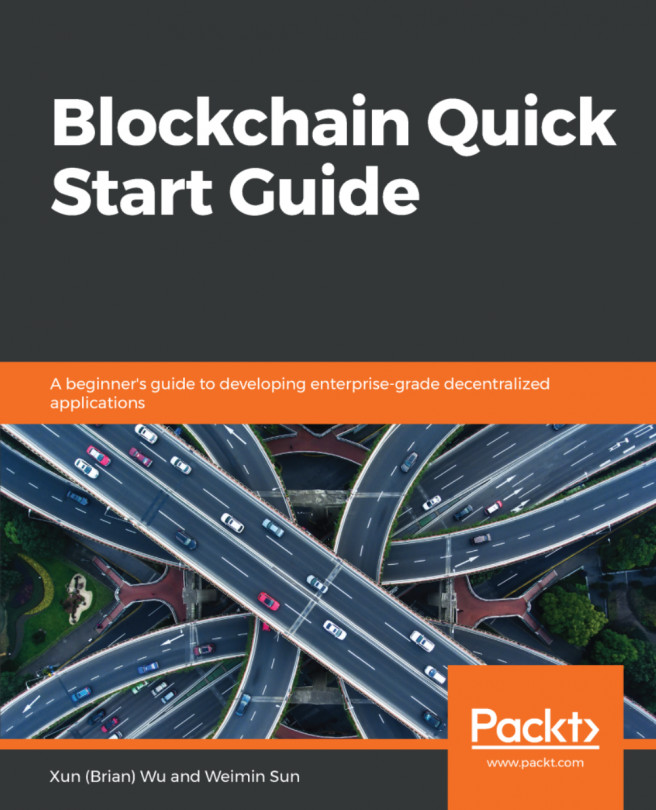In the previous chapter, we reviewed the basic features of smart contracts and how to write a crowdfunding smart contract example. After we deployed the smart contract to the blockchain, we needed to write the web application to interact with the smart contract. Ethereum blockchain provides the web3 API by calling smart contract functions and getters.
In this chapter, we will cover the following topics:
- What is a decentralized application (DApp)
- web3js quick overview
- Setting up an Ethereum development environment
- Developing and testing a DApp